
A new test firmware with Android 4.3 version has been known for the Samsung Galaxy Note 2 phablet. This offers greater stability than previous ones, making it an excellent “touchstone” to find out what this update will offer in the future. daily use of the terminal of the Korean company.
The compilation is the N7100XXUEMJ5 and is specific to the GT-N7100 model. As we have indicated, this ROM arrives with the latest version of the Google operating system (waiting for the 4.4 KitKat to be the game) and has such interesting news as the integration of Knox, Wallet and some new elements in the user interface . By the way, everything indicates that the official version will begin to be deployed sometime in November.
Here we leave you the exact information of this new firmware for the Galaxy Note 2 and that can be downloaded in the following link:
- Model: GT-N7100
- Country: Open for Asia
- Version: Android 4.3
- changelist: 1903221
- Compilation date: 16 October 2013 23:49:26
- Product code: OXLB
- PDA: N7100XXUEMJ5
- CSC: N7100OLBEMJ4
- MODEM: N7100XXUEMJ5
Install this new trial version on your Galaxy Note 2
First of all, it should be noted that as it is a trial version, it is advisable to make a backup copy of the information that is in the phablet and, also, check that the battery charge is higher than 90%. First of all it is necessary to indicate that the responsibility of carrying out this process is the user's own, since the official channels are not followed. Now we leave you the steps to follow:
- Unzip the file with the previously downloaded ROM (if you don't remember it, it is the one you can get here)
- Download the ODIN application version 3.09 at this link and unzip the file
- Run the ODIN program
- Restart the Samsung Galaxy Note 2 in Download mode (press and hold the Home button + Power + Volume down button)
- Connect the phone to the PC with a USB cable and wait for ODIN to recognize it (one of the boxes will have a blue background color)
- Añade N7100XXUEMJ5_N7100OLBEMJ4_N7100XXUEMJ5_HOME.tar.md5 a AP
- Now check that the Re-Partition option is not selected and, once this is done, press the button Home
The terminal, when the process is finished, will restart and from that moment the Android version 4.3 of the operating system will be functional in the Galaxy Note 2. If you find a problem you can proceed to what is called a Wipe / Factory reset. To do this, start the phablet in recovery mode (press the Home + Power + Volume Up button at the same time), but you must have to do this will erase all information from the device -including the one on the microSD card-.
The truth is that to get an idea of what the update will have Android 4.3 of the Samsung Galaxy Note 2 this firmware, which is quite stable, is more than enough. Therefore, if you are somewhat impatient, it is an option that you should consider.
Vía: SamMobile
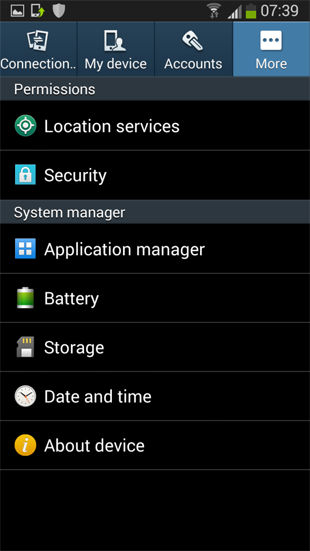
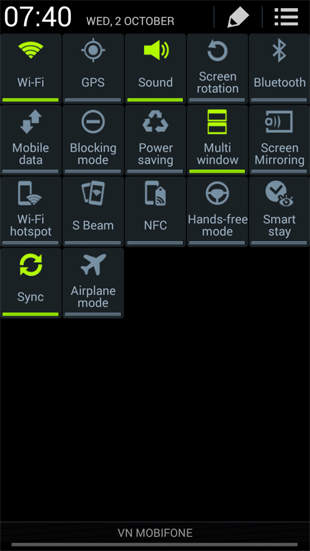

Does it work in Colombia and is it in Spanish?
It is only in English and in some Asian languages
then how do you go back to the previous version that says not registered in the network, only the network works well with this room