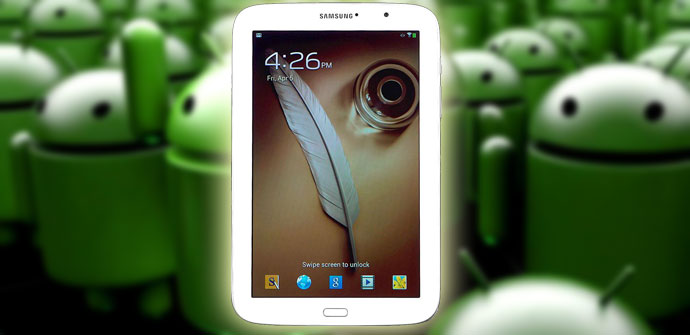
Android 4.4.2 update is now available for the Samsung Galaxy Note 8 in its WiFi version (GT-N5110), but not in all regions. If you are one of those who for now have not received the corresponding notification, do not worry, we show you the steps to follow to perform the installation manually.
As we told you a few days ago, the deployment had begun in regions like Poland. Once the user reports have confirmed that the operation is adequate, in other regions the firmware has already begun to be sent via OTA. An example is United Kingdom, where notices are already a reality.
Well, taking advantage of the fact that the update can be completed, and that the version of the country indicated above includes Spanish language, we are going to indicate the steps you must follow to install on your Samsung Galaxy Note 8 only WiFi. They are not complicated and there is no problem regarding the functionality it offers (the whole process is totally official).
This is the specific information of the firmware that must be installed on the tablet if you decide to carry out the process:
- Model: GT-N5110
- Model name: GALAXY Note 8.0 Wi-Fi
- Country: United Kingdom
- Version: Android 4.4.2
- changelist: N/A
- Product code: BTU
- PDA: N5110XXDNE1
- CSC: N5110OXDNE1
- Modem: N5110XXDNE1
We remind you that this process should only be carried out on models GT-N5110Since the model with 3G connectivity is not supported. In addition, performing the steps that we are going to leave below is the sole responsibility of the owner of the device. Without further ado, we will provide the information to proceed with the installation.
Steps to follow to install Android KitKat on the Galaxy Note 8 (WiFi)
The first thing is to get hold of the firmware that contains the operating system 4.4.2 Android KitKat. This can be obtained at this SamMobile link, we remember that the download is from a completely official Samsung version, so there is no problem.
Now, follow the next steps to install the version N5110XXDNE1, on your tablet:
- The first is download the Odin 3.09 program. You must unzip it to be able to use it (it is essential to perform the installation).
- Start Odin and, without connecting to the computer, restart the Samsung Galaxy Note 8 in Download mode (press Volume Down + Power + Home Button at the same time).
- When you see the warning screen with the Android logo, connect the device to the computer using a USB cable. By doing this the field ID: COM it should turn blue indicating the detected port.
- Then press the button labeled AP and find the tar.md5 file in the folder where you unzipped the firmware.
- Once this is done, make sure that the Re-Partition section is deselected and press the button Home (the process will begin, and you should not disconnect the tablet at any time).
- When the message appears Pass! and the upper box turns green, the process is finished. Now, you can restart the terminal with the new operating system.



I imagine that when I install I lose root, can I do it again with kitkat?
Yes, the root is lost, but it is possible to recover it with new firmware. You will soon be able to find information on this at AndroidAyuda.
One question, will my tablet be from the UK? Will all my information be deleted at the time of updating?
Yes, many of them will be lost, therefore as I indicate in the article it is essential to make a backup before starting the process.
And if the update works? I am afraid of leaving irreparable damage to my Tablet
I do not see why rush to carry out that update since if it already left in other countries it is obvious that it will arrive soon in our country and so we must risk something going wrong and damaging the tablet or something like that, we better wait for the update for the more motodo sure it's automatic update: /
The odin link they publish is malware, here is a link that I used http://www.mediafire.com/download/b1juy1w8vjj17dg/Odin_v3.09_by_l0gan.rar
If the update worked for you?
Yes, I was able to install it, aesthetically it improved a bit, but now kitkat devours the battery
Thanks! I also managed to install it, aesthetically I did not like it, the emojis are from Samsung and they are ugly, the only good thing was the additions that the multiwindow has
Hi Edward,
I have tried three different antivirus programs, two of them paid, and I don't find any malware warning either on the page or on the download. Can you tell me which program gives you the notice?
Eset NOD 32 friend
Hi Edward,
In my case negative results in Norton, Kaspersky and AVG ...
It is not Malware, it is CRAPWARE. There are a lot of filthy applications but not Odin, although the screenshot that he installed it appears for a moment, but it is pure straw. I recommend the companion link.
Olaz thanks… for the info… but I would like to know… .if manually updating all the data such as files… programs… or just updating the terminal without deleting any data.
It doesn't matter that my Note is not from the UK ?????
The ID: com blue is not put because D:
try looking for the drivers
Sorry, where is the 4.4.2 download link?
If it is updated by this means, then can the firmware be downloaded by kies officially?
a query once updated manually, then if a version of my region comes out I will update it manually. I lose the factory warranty ????
Thank you
Perfect friend I update and without so much, and best of all, it leaves the files intact even though it is preferable to download odin from here since the one on the official page did not open me in win 8 http://android.sc/download-odin-3-09/
Install the update without problems and I liked it! This update is not a big deal with respect to the previous version but in terms of multitasking I advance one more step, the battery consumes me the same, the fluidity when running the applications seems the same to me. What I do miss is the color of the battery icon hahaha but it's nothing hehe
Conclusion: I don't regret updating my tablet!