
For a long time, Android users have struggled trying to find a way that would allow them to make their smartphone faster, something that is no longer necessary, but that has left many customs. One of them might not be that good, and it is clear android cache regularly. These data are necessary.
What is the cache of an Android mobile?
Briefly, we will say that the cache is an auxiliary memory, high speed, which is made to make copies of some files or data that the system will need to access quickly. This data could be stored in the main memory of the mobile or online.
What is the cache memory for in Android?
But Cache it is made so that the copy is made to this memory and can be operated with them in a simpler and more logical way.
To understand it, it is as if a cook moves a lettuce to the cutting board to chop it. You could cut the lettuce itself where it was, but it is much more convenient and efficient for the cook to take it to the most accessible and prepared place. That's the cache. What happen? Well, when we have finished cutting the lettuce, and we no longer need that lettuce, we can remove it from that place so that it does not bother. It is the equivalent of clearing the cache. By freeing up memory, we also speed up the smartphone In someway.
Now the cache is made for something. If we delete it when the system is using it, it would be like trying to move the lettuce off the cutting board in the middle of the chopping process. Most likely, the chopping will go wrong. If we clear the cache when the mobile is using it, we interrupt that process.
Risks of clearing Android cache
But it's more, clearing the cache has more risks. Some applications may use cache data to speed up their operation, or simply to avoid downloading it from elsewhere. This is what happened with Google+, which has caused many users to spend gigabytes of data in a few hours. Google+ has had a failure, but many of the users had active systems that cleared the cache from time to time. Google+, losing the data it had cached, would download it again. And again, they were erased again, causing a large amount of megabytes to be wasted. The cache is for something, and this is an example.
So is it new or not clearing or not clearing cache?
The recommendation is that don't do it on a regular basis. Cache memory is essential on any system, and its performance is usually good. On Android, it's getting better and better, and we can't expect it to be slowing down our mobile. If we still have to clear the cache from time to time, what we recommend is that you do not have an automatic deletion system. It is better that the deletion is done by means of a button that you can activate. In this way, you will know at all times what the mobile is doing, and you avoid this type of problem, such as Google+, which causes a very notable waste of battery and data rate traffic.
How to clear cache on Android
To clear the cache in Android you just have to go into Settings> Internal storage and memory> Cached data and accept to delete all temporary files from the memory.
Now, we also have to take into account the temporary files that are downloaded from the Internet and in Android there are several methods to delete this type of files in the cache.
- Clear DNS cache in Chrome
- Use the browser to clear the DNS cache
- Use Wi-Fi connection to clear Android DNS cache
- Use the DNS Charger app.
All of them are explained in detail in the tutorial for clear android DNS cache, so we invite you to review it.
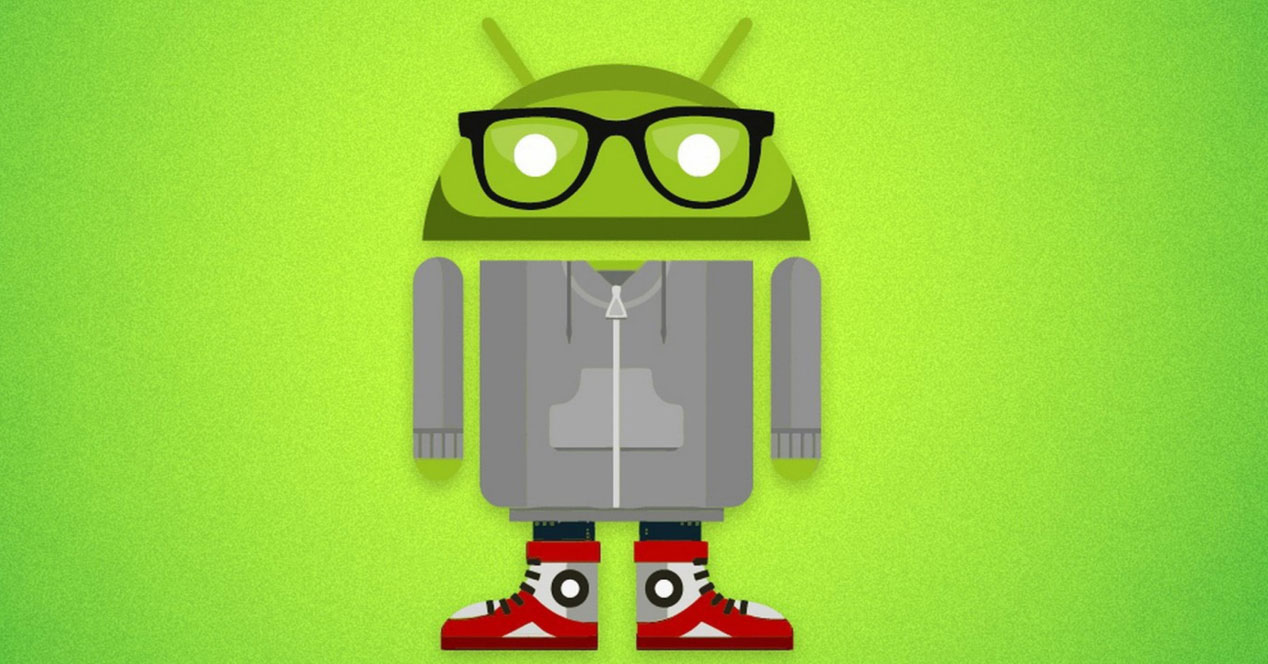




Very good information thank you
Excellent information. Very useful. Thanks.
He congratulated them good endorsement
Good information
I deleted the cache so that my cell phone was faster but with these answers I will not do it anymore thanks
Clearing the cache is an option, but you can also install this App that accelerates all the processing of images, videos, and slow content so that your smartphone works like the latest generation, direct download to the mobile: http://goo.gl/dh2YCh Luck !!
interesting it helped me a lot
very good information is appreciated
For the layperson, very good.
As with the cache, it happens with the main memory (RAM) 😉 It's nice to know something about memory architecture and how they work: p
Once I found out, the information helped me a lot and I clarify doubts. Thanks!
The info helped me, thanks
He needed to know this information. Thanks. However, I still don't know when it is necessary to clear the cache.
That's why I'd better buy an iPhone, it doesn't have those problems
I liked the explanation .thanks
It is very good information and it really helps users not to make mistakes so that their team is more effective as it seems to each one thanks to their councils
Thank you very much, I was about to delete the cache of my cell phone but now with these answers and tips, I will not delete it
Graciad