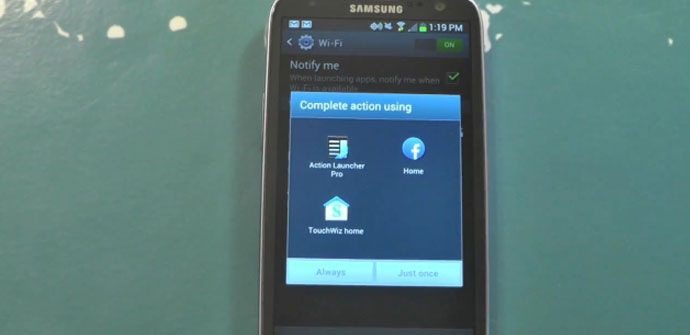
It is possible that out of simple curiosity or because you thought it would be what you were looking for, you decided to install the layer for Android Facebook Home. If this has not convinced you, for whatever reasons, you may want to uninstall it. We show you what you must do to achieve this.
Yesterday we already told you what you should do to install Facebook Home on your terminal, as long as it is compatible ... so it could not be less than we did the same to remove it from your system if you are not convinced. Are very few steps And, as you will discover, they are not very complicated. Of course, we have based on the English version that is available at this time. Without further ado, we will tell you everything you must do.
Remove Facebook Home from your Android device
The first thing you should be clear about is that with this process you won't lose anything, no contacts, no chats ... nothing. That is to say, the only thing you will do is delete the layer that is installed on Android, neither more nor less. Therefore, there should be no fear when carrying out this process.
The first thing you should do is go to the Facebook Home configuration options (Home Settings). This can be done by pressing the button Menu of the terminal and, then, you must do the same on the corresponding icon. Then you must click on Turn Off Facebook Home (disconnect Facebook Home). A confirmation window will appear that you must confirm.
Although it seems that nothing has happened, it is not like that since without this it is impossible remove installation. By the way, when you press the Home button again, a window will appear with the action options that can be performed. Choose anything other than Facebook Home, as this would reactivate the layer.
Now all you have to do is uninstall the application in the terminal normally, with the usual options that are used in the Android version that you have. And, once this is done, you will have everything finished and Facebook Home will no longer be in your system.
So that it can be clearer to you, we provide you with a video of Android Central in which you can see first-hand what to do to remove Facebook Home:
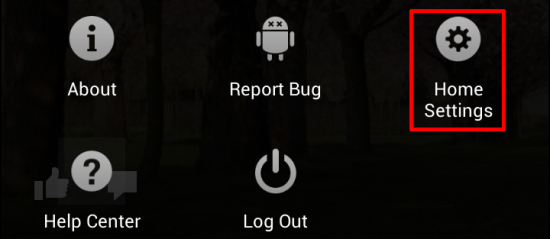
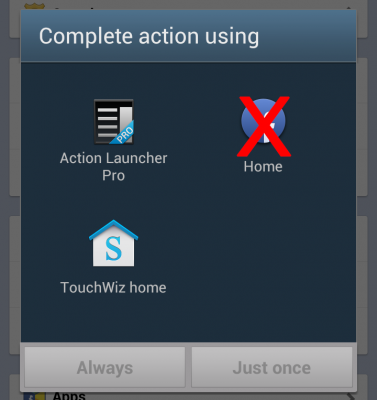
Incredible in an article that I do not know what to install like crazy!
and in another to uninstall it like crazy!