
Yes, I know, I haven't gone crazy, I know this is Android Ayuda, and here we talk about things related to Google's mobile operating system, but I think this affects many of them. One of the main characteristics of LINE is that it is possible to use it from a computer. For now, that is something impossible to do with WhatsApp officially. Therefore, we are going to focus on how we can download, install and use LINE from any Windows PC, although it is also available for Mac.
1.- We download LINE
The first thing we have to do is download the program that we will use to communicate. To do this, we access the LINE page in Spanish, And once this is done, we click on the download link of the file for Windows and Mac. This appears to the right of each of the buttons with mobile platforms, and to the left of the language selection menu, in the upper bar . If you get lost, take a look at the screenshot below.
2.- We execute the downloaded file
It is time to start the installation. We execute the file that we have downloaded. If we have done it through Chrome, we will find it in the bottom bar. If we have done it through Firefox or Safari (also Chrome), it is in the Downloads folder (or Downloads). If we have done it from Internet Explorer or we had it configured in the previous browsers, it will be found in the folder where we have selected or preselected it to be downloaded. Is named LineInst.exe.
3.- We install
Once this is done we can only continue with the installation process. As you will see, it is only available in English from nearby languages, unless someone can speak Japanese, or one of the variants of Chinese. We select English, and we continue, accepting in each and every one of the windows.
4.- We log in
At this time, it asks us to log in, doing so with the email and password with which we have registered on LINE. If we have not yet configured this data, we just have to go to our LINE application, go to Settings, click on Accounts and Email Registration. In addition to this option, we can also do it with a QR code. The computer shows us a QR on the screen, we read it with our smartphone, and it gives us direct access. If we do not have a LINE account yet, we can ask a friend or someone with Android for a mobile phone, insert our card and register with LINE with an email.
5.- Enjoy LINE
Now is the time to chat. All of our friends will appear on the screen. We can also add new friends, send stickers and emoji icons, as well as start free calls. Without a doubt, this is one of the characteristics that gives it the most strength against WhatsApp.

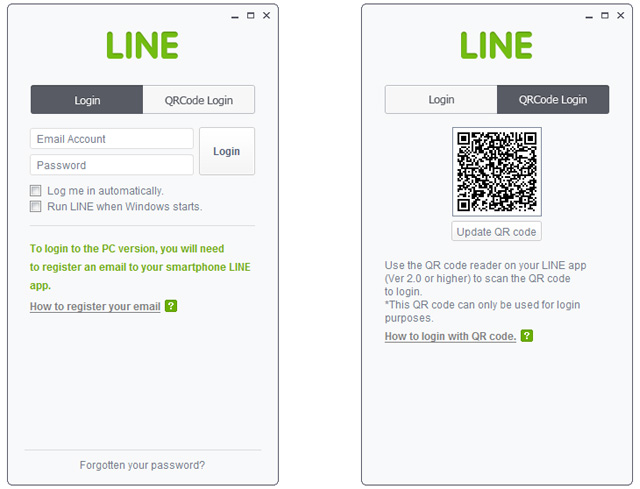
Very interesting application
I already have it on my smartphone. I just installed it on my pc. Once all these steps have been done, when I log in to the pc and the login asks for my e-mail account and password, I put the same one I have on my smartphone and it tells me that the login was incorrect. Which one should I put then? ... I don't understand ... Greetings
Monica… opt for the login option with the QR code. In your App ... you go to Contacts, or Friends. You give the + symbol that appears in the upper right corner, and there you look for the QR code option in your app. You point at the PC screen, at the symbol that the PC Line shows you, and it does everything by itself, you'll see how easy it is.
If I did it as you indicated and it worked but now I have tried registering my e-mail and password again on my mobile and this same in the pc login and it works too
It is a good app from Line but like so many others they can only be installed on Android and not on the best GNU / Linux Free OS 🙁
Both Android and most of the crowd do not know that it runs under a Linux-based mobile operating system. Of grief ...
Windows (Pc) -> Windows Mobile
Linux -> Android
MacOS -> iOS
In mobile phones there is no Linux, there is Android which is exactly the same, but for mobile.
I installed line on my pc and I don't have a choice, how the hell do I do not fuck it up …… ..
NOZEEEEEEEEEEEEEEEEEEEEEEEEEEEEEEEEEEEEEEEEEEEEEEEEEEEEEEEEEEEEEEEEEEEEEEEEEEEEEEEEEEEEEEEEEEEEEEEEEEEEEEEEEEEEEEEEEEEEEEEEEEEEEEEEEEEEEEEEEEEEEEEEEEEEEEEEEEEEEEEEEEEEEEEEEEEEEEEEEEEEEEEEEEEEEEEEEEEEEEEEEEEEEEEEEEEEEEEEEEEEEEEEEEEEEEEEEEEEEEEEEEEEEEEEEEEEEEEEEEEEEEEEEEEEEEEEEEEEEEEEEEEEEEEEEEEEEEEEEEEEEEEEEEEEEEEEEEEEEEEEEEEEEEEEEEEEEEEEEEEEEEEEEEEEEEEEEEEEEEEEEEEEEEEEEEEEEEEEEEEEEEEEEEEEEEEEEEEEEEEEEEEEEEEEEEEEEEEEEEEEEEEEEEEEEEEEEEEEEEEEEEEEEEEEEEEEEEEEEEEEEEEEEEEEEEEEEEEEEEEEEEEEEEEEEEEEEEEEEEEEEEEEEEE
Blessings. Hey someone, Ubuntu Linux is out for Nexus. Search the web.
It consumes battery like crazy, what a failure
How can I add friends and chat with line from my ipod?
I just installed LINE on my pc, but it doesn't give me the SETTING option to register. What I can do
The same thing happens to me, and no matter how hard I have searched, I cannot find the solution
I am in the same situation give some solution
Thank you!
Test by means of code ,, I activate it to if ,, in line of tel ,, has to read code
On the phone you open the line and you are looking for ler codicos, I think that is where you look for friends, ariva of everything, and they are activated ... on the phone, you get a message, activate, and it's all, hahaha, it works for me.
Fuck that shit !! I also want to register and I can't: ((
I like
I like line hahahahaha
I do not have the setting option activated that I do
I would say well, just register your email password, it works ok
alexsanmar@gmail.com
How do you register without using a mobile phone? It can?
I'm trying to download line for pc and it won't let me run the program, I get a lineInst.exe.part file which the computer doesn't recognize, even using the option to search for a program on the network. How can I download this application on my pc? help
I just entered Line on pc and the version is English… I don't see the possibility of Spanish?… Does anyone know if it is possible?…
You are supposed to install it on the Spanish LINE page
I prefer it to wasap although I have to admit that everyone has wasap, but what will happen when everyone has Line? http://www.descargarlinegratis.com
As I do on the pc, to send a file that I receive from a contact to another contact, I must be very thick because I am not capable. Thanks.
Is it possible to make video calls from the application on the pc?
I'm in the same situation I can't make video calls either from my PC or from my Nokia Lumia
If I don't have a cell phone, how am I going to register from my cell phone… Is there no way to do it that a cell phone is not necessary? more than anything because if I download it for pc it is because I do NOT have a mobile where I can install that.
grax
must register first for a mobile
I need to know is how I look for official accounts online from the pc thanks
Hello, I have installed, Line on my laptop, it asks me to register with an e-mail. I don't have a mobile and it says to go to Settings> Accounts and choose the e-mail. But on the panel I right-click it and I can't click Settings, please tell me how to do it.
Dear LINE creators,
Today I have dropped a myth, the myth that the Japanese are unsurpassed when it comes to new technologies.
I think it is obvious why people download LINE on their computer, and it is due to the lack of a mobile phone compatible with that program.
Please, stop advertising and useless updates and edit an option to install it without the need for a compatible mobile phone and with it installed, thank you.
Well, what nonsense of instructions. Why a PC if we have it in the device that is really more useful. At the moment they have not found how to open an account without the need for a device!
how the hell do I register D:
I still installed line on my pc, and it asks me for an email account and in seeting it doesn't give me the option that I do help !!!!
deal with this link http://foro.mianimalcrossing.com/como-crear-una-cuenta-en-
line-without-a-smartphone-t37977 / …… they give you everything you need to supply
ALL THOSE WHO CANNOT REGISTER, HAVE TO DOWNLOAD SOMETHING CALLED BlueStacks App, it is an android simulator for window, that will allow them to enter the application again and it will come out differently, there they will be able to register
I have installed the line for a long time but I have not been able to get well what I do in this situation
How to create
as I register my e.mail online I just installed it on my pc ?????????
It stays starting session and when I give it the option of Qr code I get blank, if someone has any solution please help me
you have to wait or squeeze it back
how do i
hello! I have line on the pc but I don't know how to start section
helps
me too
those who want here, for those who do not have that kind of cell phone:https://sites.google.com/site/proyectobyte/descargas/descarga-de-line-pc
I just installed LINE on my pc and I have been reading it all morning looking for a solution to register and I couldn't what I can do… ..
I don't have a cell phone with a line, what do I do?
hello ..
download it
Perfect 😀 Thanks now I also have it on my lap
Good morning !! I would like to know if the status of the line can be changed in the pc version.
I just installed LINE on my pc, but it doesn't give me the SETTING option to register. What I can do
I was able to install Line on my PC (windows vista) but I can't see the profile (home) of my contacts… Isn't there this option for the PC version? Thanks
I want to register but my cell phone was stolen and I no longer have it, I could install it but it won't let me because I don't have email.
hoh mai ga
Hi, I'm also in the same situation ……
What should I do now?
I can't use line .. !! I don't know how to register .. ??
Line without udas is still better than WhatsApp. In particular, I recommend looking for information on the subject on sites like http://www.line-descargar.org
I can not make video calls from my nokia lumia 505 help me that I do the same thing with my PC
I can not make video calls from my nokia lumia 505 the same happens with my PC help me What do I do?
How can I create an account from the PC?
I just installed it on my pc but I can't get the password as I change it
joer all the same problem, create a program for pc and ask us to use a cell phone but what a pinga! one is supposed to install it because he doesn't have a cell phone, ah! And if a friend has a cell phone and is already registered online, can she create an account for me?…. I hope you help me, thank you
I have the same problem as everyone !!! I get an error when entering the account or password on the pc ... how do I do it ??? My mobile is not compatible with line… I can't use the program from the pc and that's it ???
It makes me angry because LINE is not useful for my video calls that inutl is
On non-android cell phones you cannot make LINE video calls that bad for LINE
I have not been able to use the line on my pc it does not give me to register and I do not know how to do it, someone can help me ok thanks
I can't register
You really are sad, always with Linux in tow, I get tired, more than tired ………… ..