
If you have a phone Motorola Moto E 2015 It is possible that due to its use it will not work as well as at the beginning. This can be due to various causes, such as the installation and uninstallation of some applications that have left too many traces in the operating system and it does not run properly. One of the possible solutions is to factory reset the phone so that it will be like the first day.
This process must be carried out as a last option, since it completely eliminates the information that is in the Motorola Moto E 2015. But, if all kinds of operations have been carried out so that the terminal work properly again And it has not come to fruition, factory restore is an option that allows you to give a new "life" to the device and that it recovers its good shape.
The process to be carried out
First of all, it is important to indicate that the professed is the sole responsibility of the user himself, and that it is essential to carry out a Backup data on the phone, such as photos or songs (contacts, if associated with the Gmail account, are not lost at any time). As for the installed applications, once the process is finished, they can be reinstalled from the Play Store, which is somewhat tedious but ensures that none are lost.
There are two methods to be able to restore the factory to a Motorola Moto E 2015. The first is that it offers the Android Lollipop operating system itself. In the Settings you should look for the option Backup and reset and use Factory data reset. On the screen that appears select Reset phone and choose the option Delete all. Now wait for the terminal to restart.
This process is quite effective and not very aggressive, but sometimes it is much more advisable to use what is known as Hard Reset, as it is much more effective. We will tell you below how to do it (we recommend removing the microSD card to do it).
Hard Reset in a Motorola Moto E 2015
To carry out this process you must follow the steps that we indicate Below in the order they are and without skipping any of them (by the way, on your Motorola Moto E 2015 you must use the original Android Lollipop version and the Recovery Mode must not be modified):
- Turn off the Motorola Moto E 2015 completely. Once this is done, you must start it by pressing the two volume buttons and the Power button at the same time.
- A menu will appear in which using the volume buttons you must select Recovery and then you need to press the power button.
- On the screen of the Motorola Moto E 2015 you will see the Android logo and, at this moment, you must press the two volume buttons again and only once the power button to enter the Recovery mode.
- Now you must look for the option Factory Reset and select it. You should then wait for the phone to complete the operation and to restart. You will be done then.
Others tutorials for devices with the Google operating system you can find them in this section de Android Ayuda. There are different types of options where you are sure to find something that is useful to you.

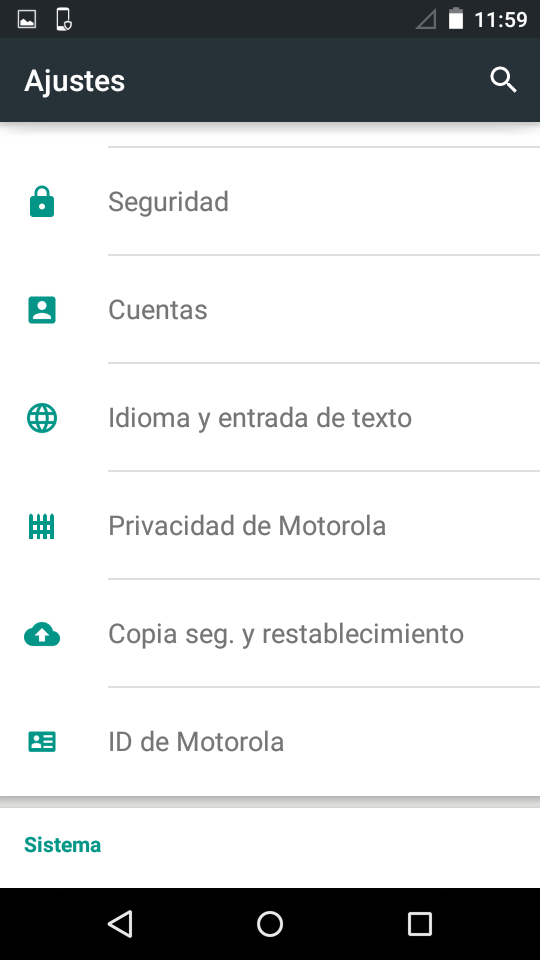
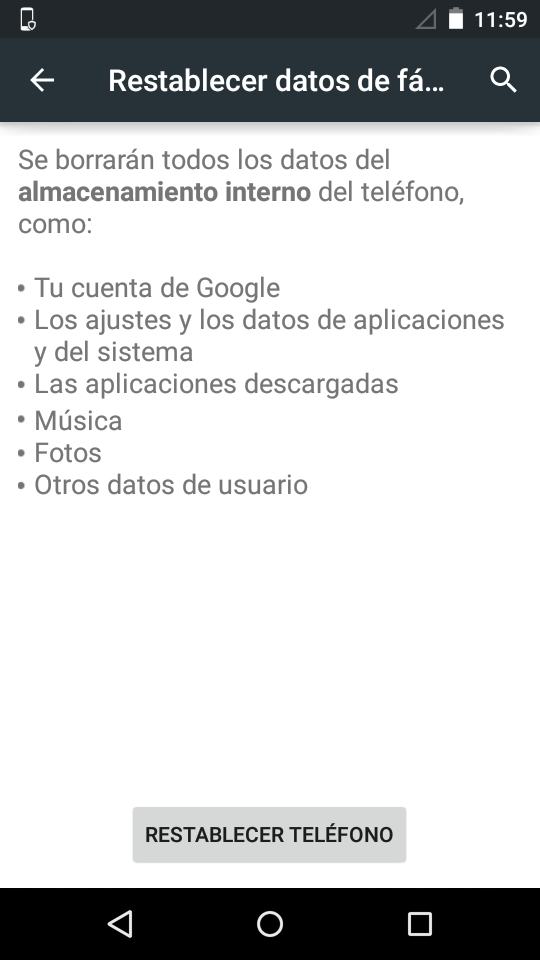

I have a doubt
h and I wanted to listen to mucis and suddenly the sound was no longer useful ... for any application, nor for calls, it can only be heard with headphones ...
What I can do
The same thing happened to me with a Moto E 2014. Turn on the phone but with headphones on. Now that you have switched on, remove the headphones from the input. I think it is because the phone detects as if the hearing aids were inside, if for example, you turned it off with the same positions.
Try to turn on the phone with the phones on and