
Watching videos is a daily task with new mobile devices, whether they are phones or tablets. And models that use the Android operating system are no exception. These generally include a native player which is adequate… but only that. If you want a specific application that offers you all kinds of possibilities, this is MX Player, a development of J2 Interactive and that, without a doubt, is one of the best that exist today ... if not the best.
Getting this program has no problem, since it is possible in this link from Samsung Apps. It is totally free and, in addition, it takes up very little since it is only necessary to have 6,7 MB free space in the terminal used ... something that seems incredible if you take into account all the options it offers as you will see below. Regarding compatibility, the current models are from the start from the beginning, but for the most veteran it is possible to download the corresponding files so that MX Player can be used. Here you can find the specific ones for ARMv7 and, in this other link, those of ARMv6.
An interface that is not exactly the most striking
Not that it is a problem, far from it, but the interface is not exactly the most attractive that can be found today. Here, many other applications are better, without a doubt. But what this program offers is functionality in this section, since everything appears in a list in which you can know both the number of videos and their locations ... without further ado. Of course, by way of identification in a thumbnail you can see a frame of the video in question.
A remarkable aspect that is already an unequivocal sign regarding the number of options that MX Player offers is that it is possible to search for content on local networks and even the Internet to play them. To do this, simply by pressing on the menu on the first screen, the option is selected Network streaming and the address is entered, either with name or by IP. As simple as that (the fluency depends, as usual, on the quality of the connection).
Quality of the reproductions: excellent
The quality with which the videos are seen and heard is really good, and the program does not offer problems or fluency with all the files compatible with the device with which it is used (even Full HD). In addition, the management of the images is really excellent, which results in a low consumption of system resources, especially if the decodes are done using hardware.
To watch a video all you have to do is click on it and, almost immediately, the screen appears -in landscape mode- in which the process begins. Therefore, simplicity is another of the characteristics of this program. Regarding the control of the reproductions, there is nothing surprising, since the usual controls are at the bottom accessible by pressing the screen at any time (if they disappear, of course).
By the way, below there are two interesting icons: the padlock which blocks MX Player from working, in order to avoid unwanted keystrokes, and the one that has two squares as representation, which adjusts what is seen on the screen to different modes (expanded, adjusted ...). In this way, you have quick access to certain settings.
In this screen, at the top you can see the progress of the playback in time and percentage and, in addition, a button that allows switching between software and hardware decoding (The latter being the one that requires less system resources, but the least compatible of the two). In addition, there is another icon in the shape of a musical note that allows you to choose between the existing sound tracks.
As usual in Android applications, if you press the Menu button, some configuration options appear ... in this case there are not many, but the possibilities that exist inside are really high. Two are the most notable: Display, which allows you to manage all the sections of how the reproductions are seen (screen rotation, use of the touch controls and, also, the navigation possibilities).
The second in importance is Tools, which makes it possible to use MX Player in a more specific way. For example, it is possible to manage existing videos and also view the information of the video that is being played. This is certainly very useful.
Extensive and useful configuration options
Returning to the initial screen, here you can access the menu Configuration, which is the best that MX Player offers and what differentiates it from the rest of the applications of this type that exist on Android ... for the better, of course. Here you can find five different options to use in this order:
- List: the sections are very numerous and allow to establish the different video list options recognized by the program. Possibilities like Allow editing to manage the videos or remove or put the thumbnails here are available.
- Reproductive: all the possibilities of the reproductions are here, such as the on-screen display. In addition, it is possible to set the behavior of MX Player in the background executions or how the application will behave to resume the visualization of a video. The amount of possibilities here is simply brutal..
- decoder: can be set the parameters for decodingon by software and hardware, in addition to possibilities such as the aspect ratio and color issues. Specific options of what is seen on the screen are also present such as deinterlacing and, of course, sound options.
- Subtitles- As the name suggests, all the subtitle text options here are configured. Text size, color, speed of appearance ... everything is available. The Supported subtitles are as follows: DVD, DVB, SSA / ASS, SubStation Alpha (.ssa / .ass), SAMI (.smi / .sami) with ruby support, SubRip (.srt), MicroDVD (.sub / .txt), SubViewer2.0 (.sub), MPL2 (.mpl / .txt), PowerDivX (.psb / .txt), and TMPlayer (.txt).
- General: a section to establish the MX Player general behavior. It can be done from clearing the cache to resetting the settings. Basic, but necessary.
MX Player is the best you can use to watch videos on an Android device, and to top it all, it's free. If you try this application, you will discover a stable, powerful and well-made development… surely you won't uninstall it.
| Application | MX Player |
| Category | Music and video |
| Android version | 2.1 or higher |
| Download size | 6,74 MB |
| Language | Spanish |
| Download | Samsung Apps y Google Play |
| Best | Worst |
| Great video and sound quality | Upgradable FLV options |
| Offers a high degree of configuration | |
| Punctuation in Spanish | 4,7 |


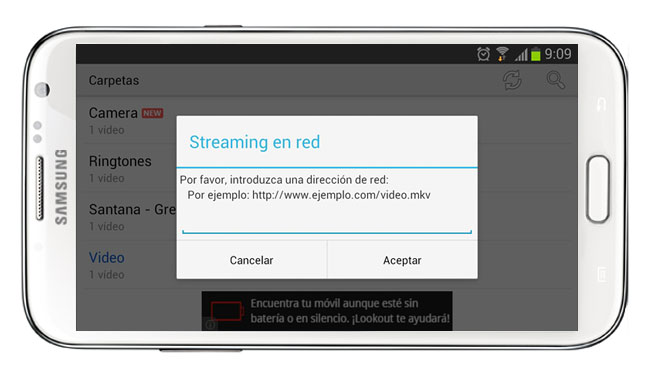




Whether with this or any other, I still can't see mkv at 720p in ii on sgs2