
News in one of the Android-based ROMs that is best known due to its quality and wide compatibility, we are talking about Cyanogen Mod 13 Nightlies. Specifically, we mean that the application that allows you to manage the camera options offers. This is much better, as some of the features it offers have been optimized.
The development, which continues to be called Snap (and it was not long ago included in CyanogenMod 13 Nightlies), it has evolved. There are several users who have reported that the improvements that we will talk about are from the departure in the developments for devices as diverse as for example the Motorola Moto G or the LG G4.
Specifically, two of the improvements that have been included in the development are a faster autofocus speed, which is perfect to be able to shoot much earlier with the certainty that a blurry image will not be obtained; furthermore, the user interface has been improved and is now even more different from native Android. The controls are better structured and, thus, everything is more intuitive. The fact is that users have been listened to, who always complain, and with good reason, about the application included in Cyanogen Mod 13 Nightlies.
Not compatible with all models
This is something that has also been known, since at the moment the new version of Snap cannot be used with all models compatible with the ROM we are talking about, so it is possible that some have to wait a while to that this novelty is the game on your Android terminal. In the event that it can be used, this comes enabled by default in the firmware, so you don't have to do anything special to use it.
CyanogenMod 13 and Galaxy S5
Yes, it has been known that a new device can already use this development. We are talking specifically about Samsung Galaxy S5 (SM-G900F), so you have one of these phones you can enjoy the options that are offered in the work we are talking about, which, we remember, is based on Android 6.0.1 at the moment.
The fact is that the intentional version of the high-end model that the Korean company launched on the market at the time, and which in this case is not made of metal, achieves marshmallow, although not through official channels (the update is confirmed, yes). If you wish to proceed with the manual installation using Recovery - this is done by restarting the terminal by pressing the power button and the two volume buttons in combination. Firmware Cyanogen Mod 13 Nightlies you can get it in this link and, in this other, the package with Google applications.
Other news regarding ROMs you can meet them in this section de Android Ayuda, where there is interesting data if you are interested in giving this type of use to your phone or tablet.


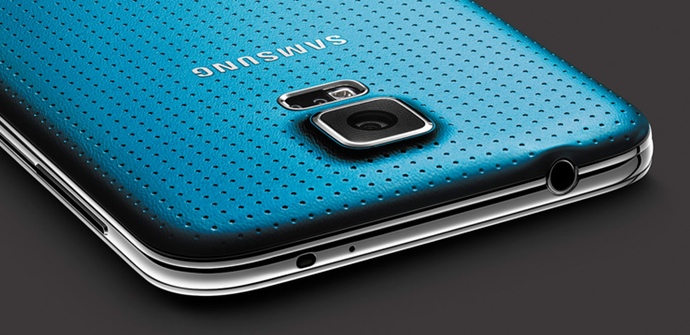

On Galaxy S3 I9300, it locks the Sim Card and I have not found a solution. That's why I can't use it.
Give me some more information about what happens to you and see if we find the solution. I await your response and a greeting.
On Galaxy S3 I9300, it locks the Sim Card and I have not found a solution. That's why I can't use it.
I have downloaded the version of 17/01/16 and there is nothing different in the cm13 camera….
Hello, what model do you have? As I have indicated, not all firmwares include the new version of Snap.
Hello, look, I have the Samsung Galaxy S5 G900f