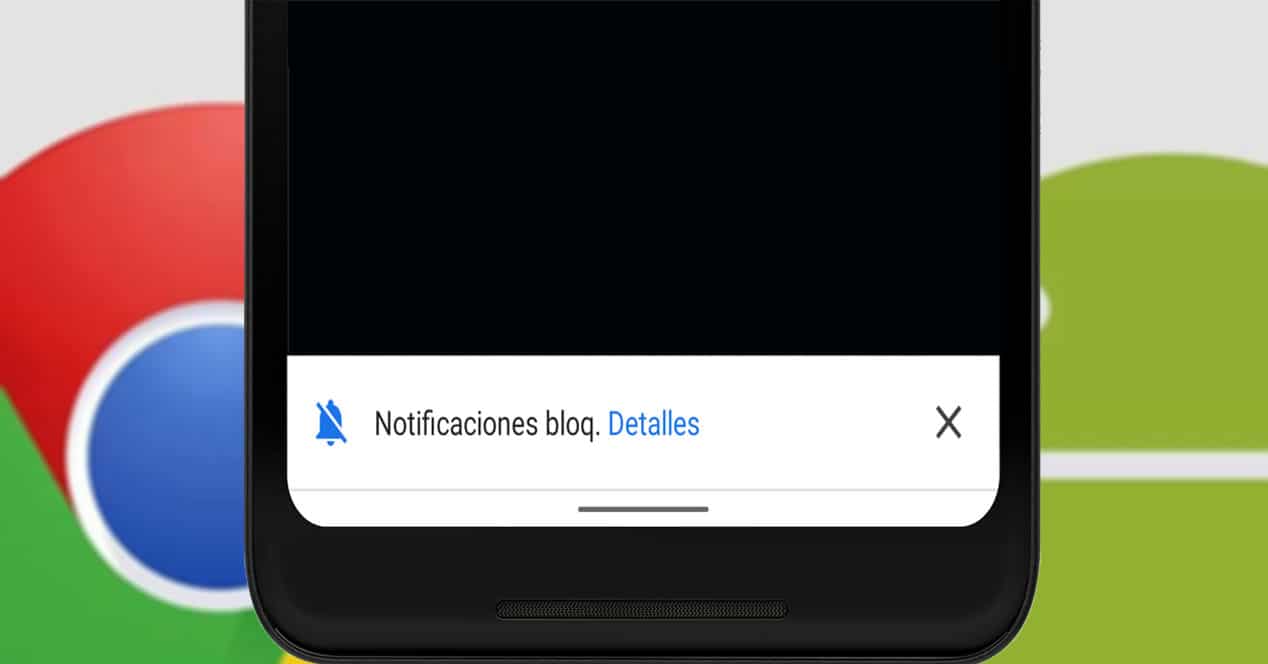
With the passage of time, browsers improve their functionalities so that the experience is more and more satisfactory. This affects both the field of security and the operation of web pages. Google Chrome It was not going to be less, since it has launched a function to block the web notifications in Chrome 86 which is no longer only available in the browser developer mode.
Let's face it, the constant appearance of notifications on the screen was very annoying once we accessed any page of the browser. It wasn't just the hassle, it could lead to security risks for the software.
Pop-up web notification issues
You visit a website to read an interesting article, but you haven't read a single word when you start receiving notifications for you to subscribe. Some sites can be quite persistent or even refuse to show you the content until you subscribe. The surprise comes when by inertia or obligation we subscribe to be able to read the desired content at once.
What happens from there is worth a authentic russian roulette. Nothing may happen or it may lead to problems for our device, such as the terminal turning off, starting to arrive advertising or abusive content through the notification panel. Or even, it can happen that the pop-up window to allow or block notifications of a page simply appears, and immediately we cannot select any option and we have to close the page.
Chrome for Android puts an end to the problem by blocking notifications
In addition to other security and password enhancements, this version of Chrome 86 implements a new feature regarding pop-up notifications. What it does is block the almost abusive technique notification request.
This is not only done to improve user navigation and remove distractions, but also to avoid malware that sometimes accompanies these requests and the possibility of them accessing the device thanks to the accepted permissions.
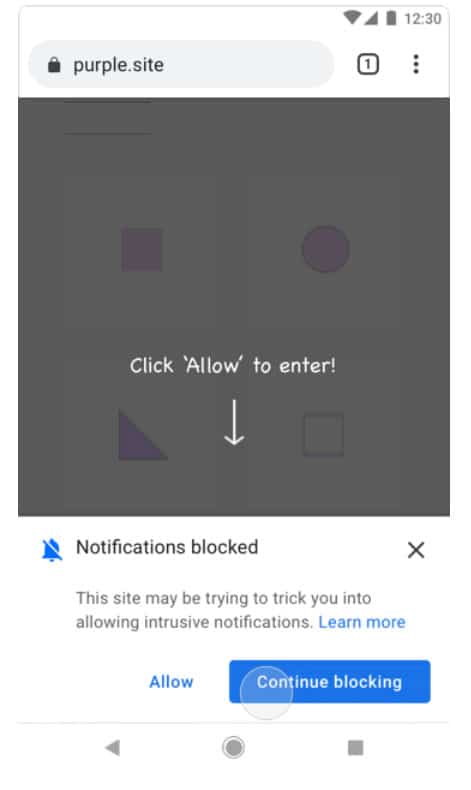
Through collaborative work with the web tracking service automated by Google, it will detect if there is abusive behavior on the part of the web or if it can cause vulnerabilities in the computer, all with the aim of not showing the requests. In addition, it implements quieter messages to block the arrival of notifications on those websites that try to send this type of content. These messages warn us that the web is trying to send abusive content. Thus, if we click on «Details» and on the button "Continue Blocking", web notifications in Chrome 86 won't bother us anymore.