
The Google app is one of the most used apps not only in the G Suite, but also in Android. And it seems that there are interesting news that have been read in your code for Google version 10.49. We tell you the news.
Before starting, inform that these are news that have been found in the source code of the application, so they could be discarded options in the future. In any case, these news usually arrive sooner or later (usually sooner rather than later).
These are the news that have been found by searching the source code of version 10.49 of the Google app, which is already designed to be integrated with Android 10.
Dark driving mode
Google announced at Google I / O that the application of Android Auto for our phone it would be replaced by the driving assistance mode.
This mode will allow us to have quick access to everything we may need when driving without having to spend too much time looking at the screen of our phone.
But this was already confirmed. What is now confirmed is that this driving assistance mode will have dark mode to make it more pleasant to use while driving.
Theme
Set by Battery Saver
Dark
Light
System default
Gestures to open Google Voice Assistant
The Google Voice Assistant is one of the features that Google places the most emphasis on. And in the code it has been possible to see a tutorial that explains which gesture we will have to use to "call" the Google Assistant with the new gestures that will be introduced in Android 10.
So we can start to see a little how the gestures that we will see in this new version of Android will be.
To get your Assistant, simply swipe up from the bottom right or left corner. You can start talking as soon as you see the Assistant glow.
Sound search widget
And finally we have the sound search widget. Google introduced sound search a while ago. This option allows you to Google the song that is playing, something similar to how Shazam works but in Google search.
Well, now you will no longer have to do it entirely from the Voice Assistant, you will have a widget to be able to access easily from your home screen.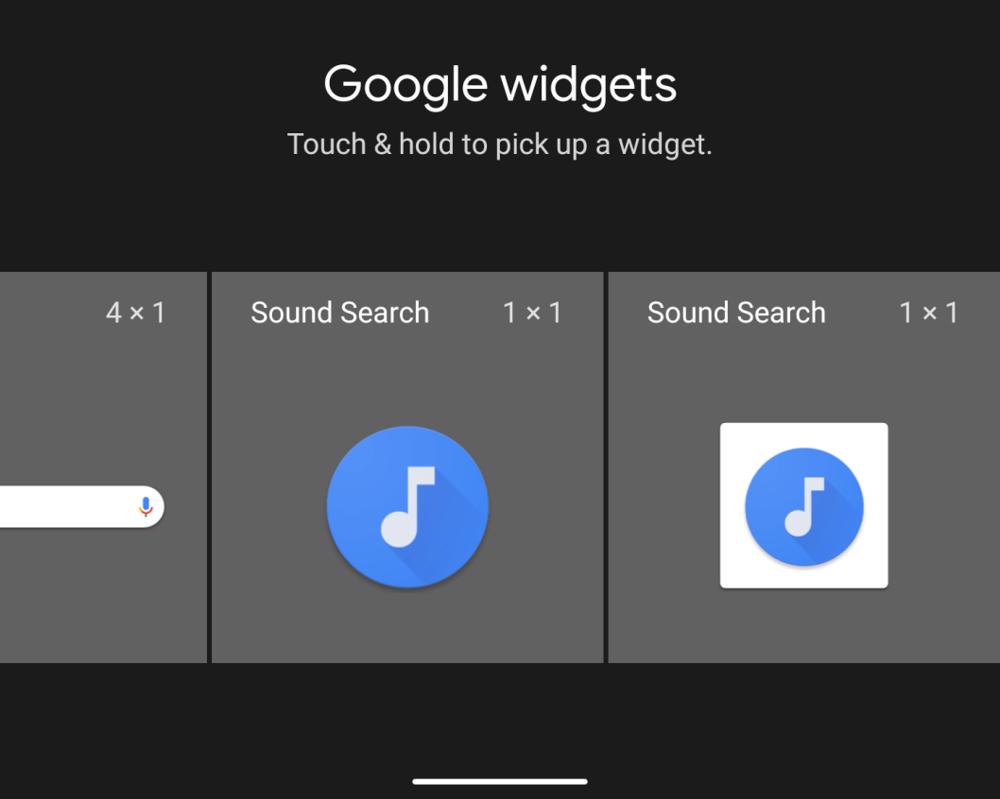
What do you think of these news? Do you find any interesting?