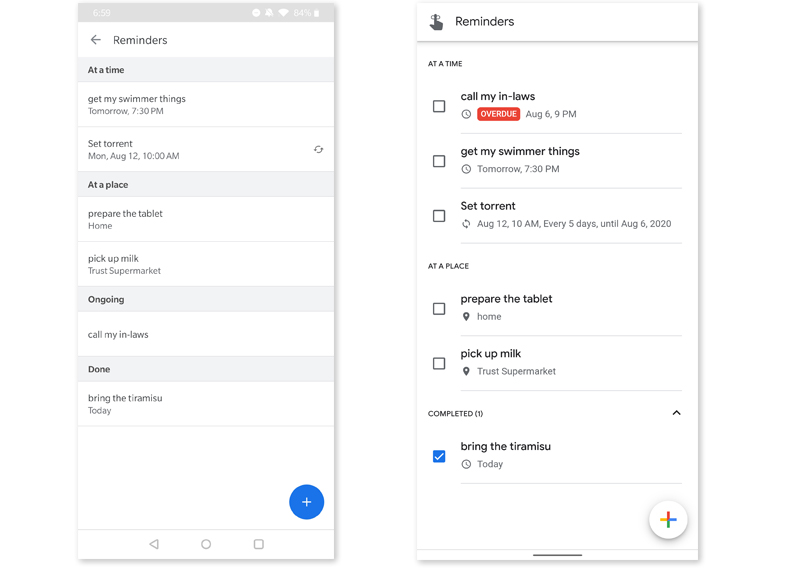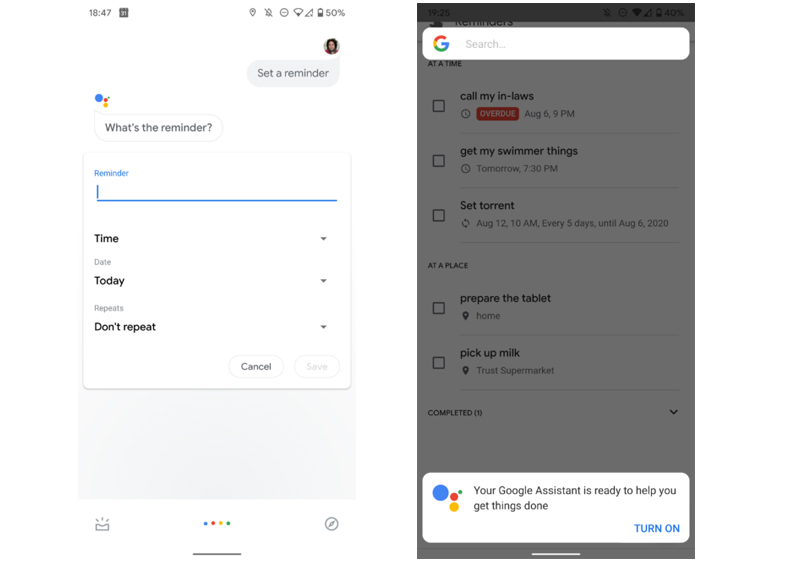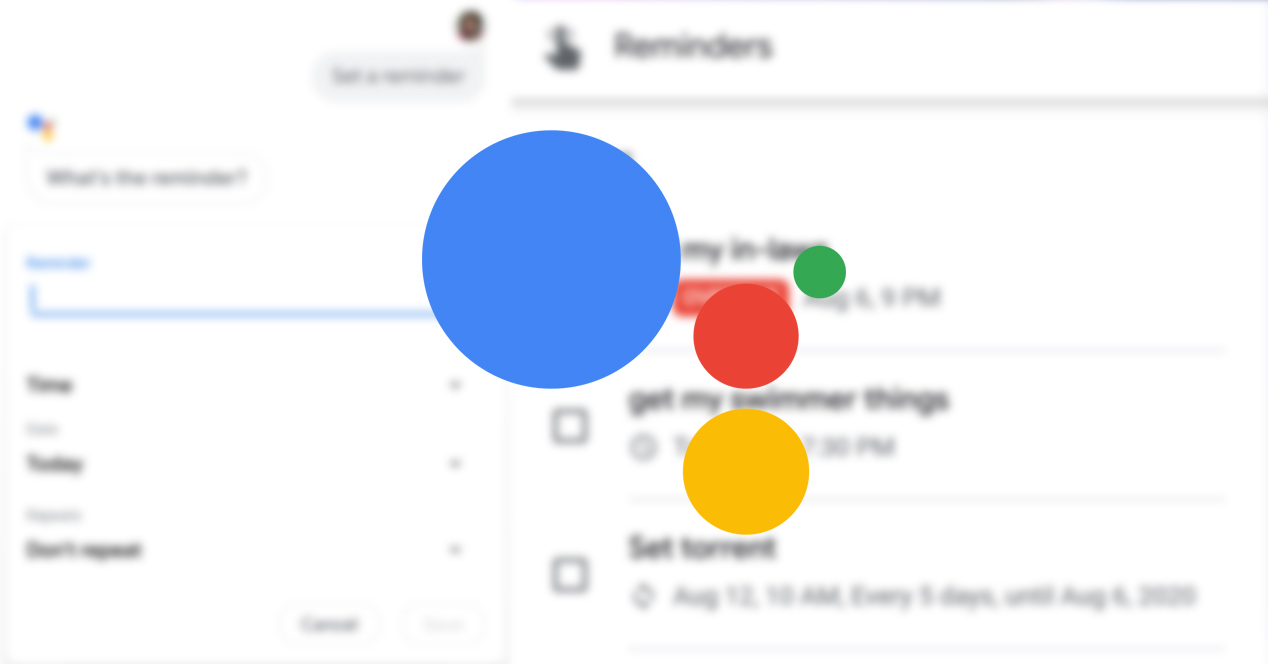
It's clear that Google is doing an excellent job with its Voice Assistant, Google Assistant. The Google Voice Assistant works very well, there is no doubt about that, but it seems that the Mountain View company wants to put even more emphasis on this function of Android phones. From now on the Android reminders will work through the Assistant, and the option will disappear in the Google app.
Yes that's how it is. Now you will necessarily need the Assistant to use the reminders, so you were not using the Assistant or you do not have it on your mobile phone, you will not be able to use it. We tell you about these changes and news in detail.
New interface
First of all and before entering the matter, it is important to say that the interface has been redesigned. Now it has a design much more adapted to the lines of Material Design Android and Google applications in general. The floating "+" button has been renewed by the new one that now appears in all Google applications and the design has been modified to be something more minimalist and simple.
Reminders through Google Assistant
Once the new interface is seen, we are going to see how the impossibility of using it as before and only being able to do it from Google Assistant will affect the operation. Before we could use them from the Google app, even if we didn't have an Assistant because it was disabled or for any other reason.
So if it was the case and you use the reminders frequently we will have to reactivate the assistant. To put a reminder now we will have to tell our assistant to put a reminder, then it will allow us to enter the data to put our reminder.
The problems of using it with the Assistant
There is a problem that it seems that Google may not have thought about it, and that it will have to solve in the future. Google Assistant does not work in all languages, so if you have your phone with a language that doesn't allow you to use Google Voice Assistant, the Reminders option disappears for you. So you can use them more for us.
If you are used to using the reminders that Google offered you, you will have to find an alternative app or change the language of your phone to a language in which the Google Voice Assistant is available (such as Spanish). The solution is not the one we like the most, nor the ideal one, of course. But we will have to adapt until this is fixed.
Otherwise, there will generally be no problems, since it will work the same as before even if the interface has changed.
What do you think of all this? Do you think Google has made a bad decision?