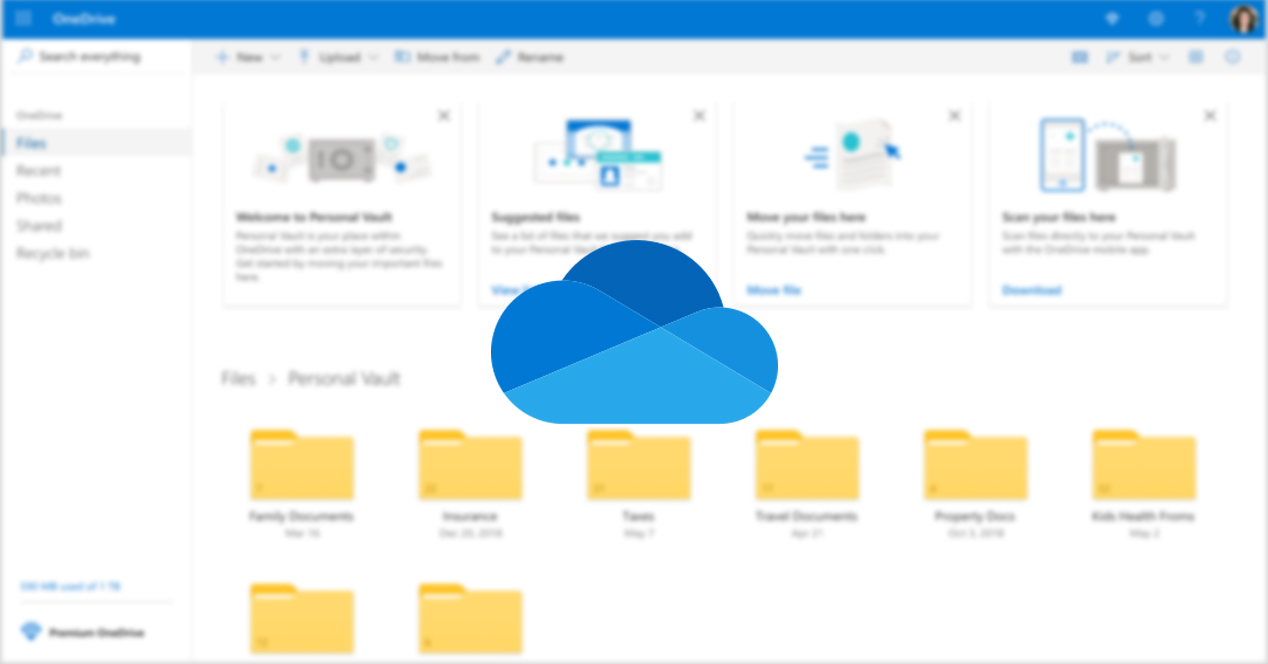
Possibly many of you know OneDrive, Microsoft's cloud, which has a large number of users and more than 500.000.000 in the Google Play Store. And now Microsoft has added an option that improves the security of this cloud: «Personal Vault«.
With this new implementation, the application, which already had value for a cloud app, charges even more value, since it is a most interesting option that if you are looking for a subscription to a cloud, it can make you opt for this before other. This is what OneDrive offers with your Staff Vault.
Personal Vault
This new option called Personal Vault (Personal vault in Spanish) it will allow you to have a private space in your cloud where you can only access with the different authentication methods such as the use of the fingerprint reader, the easy reader, a PIN or a code sent via SMS or via email.
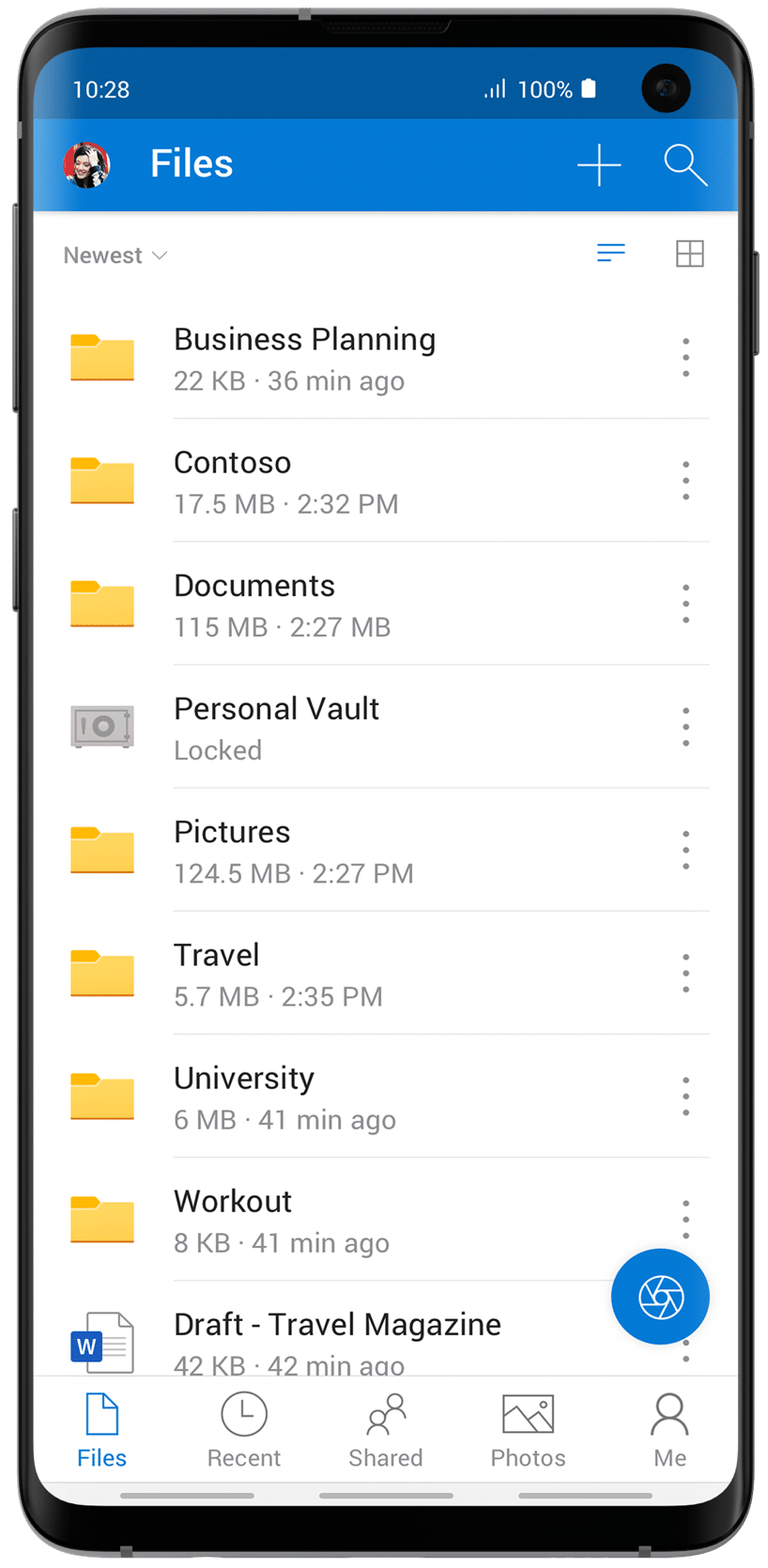
Also if you are a user of the app Microsoft Authenticator, Microsoft's password, account and login management app, you can also use it and add your password to have easier and easier access and, of course, more secure.
Personal Vault Options
One of the things that many users will appreciate is the ability to automatically add your files to Personal Vault when creating them from OneDrive. That is, you can use the OneDrive app to scan documents, take photos or record video, etc. And then automatically be saved in the personal vault, in this way we can make sure we have our files well protected directly, without worrying about having to move them there.
In order to enjoy the second layer of Personal Vault security you will have to activate encryption on your Android, to have more than a two-step verification in your vault, if not you will also add this second layer of cybersecurity that we have mentioned, which it will help you to ensure that everything is better protected.
In addition, users who have the 50GB plan will be increased, free of charge and at no extra cost, to 100GB, and you will be able to contract that plan directly from now on. There will also be options to increase the amount of storage we have for Microsoft Office 365 users.
What do you think of all these news? Do you see OneDrive now as a more viable option? Are you already a user of this service? Or do you prefer others like Dropbox or Google Drive?