
The new application SamsungHub It is a development that integrates some of the services of this company, such as Music, Games, Books Learning and Video. With this creation, the aim is to give both a leap in quality and in ease of use so that users have much more accessible content.
One of the first details that should be known about this development is that it is, for now, its compatibility is limited to certain Samsung models, specifically the following: Galaxy S4, S4 Zoom, S4 Mini, S4 Active, S3 and Galaxy Note 2. This is due to the Android version used, but surely the number of devices is expand gradually. By the way, Samsung Hub is included in the new terminals without the need for any download, while those that are already on the market need an update that replaces the aforementioned applications. Anyway, there is a link in the Play Store, in case it is necessary to download the development for some reason, something that is totally free and only occupies 8,8 MB.
It is important to know that you must have a Samsung user in order to access the content. This costs nothing, and the process is very fast (in the Accounts section of your terminal you can do it, as long as it is a model of the Korean company). Once this is done, you can start using Samsung Hub ... but we recommend associating a credit card -something very safe- in order to make payments automatically in case you want to buy something.
A complete and perfectly structured application
The first thing to indicate is that the handling of Samsung Hub is very simple. The structure is the usual one for Android applications, which makes any operation very intuitive to carry out. Besides, each button has a very useful explanatory legend and, in addition, the images resource so that you quickly know where to access. Without a doubt, a great job has been done, which is accompanied by a most attractive design.
In Samsun Hub there are contents of all kinds, ranging from songs to books. As we have indicated, there are free -the least- and paid options. The truth is that with this new development, everything is centralized since even the reproductions of what you want to use are made directly in the application, which adds a plus of comfort.
The existing sections are the following: Music; Video; Books; Games; and Learning. By clicking on each of them, on its corresponding icon, you access a content store. This is perfectly structured, and it can be done from searches to choose any of the recommendations present. That is, uncomplicated, as you can see. By the way, sliding the screen from left to right shows different additional options, which reveal the vast amount of possibilities that Samsung Hub hides. For example, you have a radio service similar to Spotify, which works perfectly.
The content playback, as we could see, works perfectly (even when the quality of the videos is at 720p). Of course, to ensure that the streaming It does not give problems, it is recommended that when the demand is great, it is connected to a WiFi network. Otherwise, there may be cuts and, in addition, the data rate may be "shivering".
Without a doubt, Samsung Hub is a success, since the renewal makes access to the content as simple as possible. In addition, the face wash allows you to discover a very well designed and attractive app. Its catalog is very extensive and, best of all, it is constantly updated. Finally, and to top it off, it is a free development. Hopefully, little by little, it reaches other terminals of the company since it is a very good option.
Link to download Samsung Hub in Play Store.




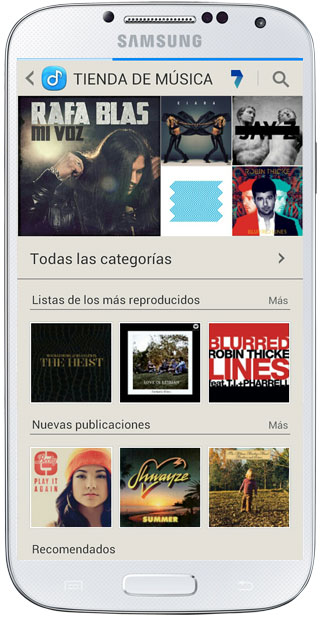

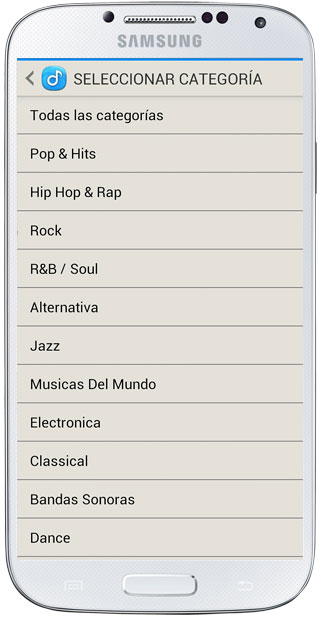
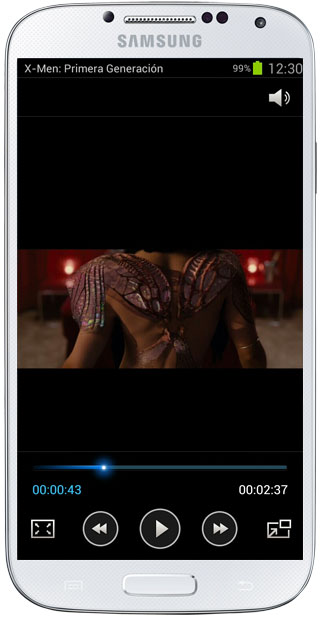
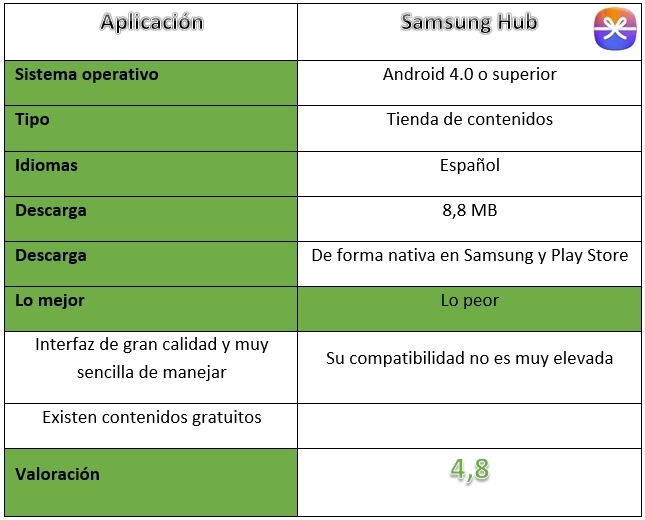
Jo man, I'm not saying that the article is bad or that the application is not attractive to some, but you have told it in a way that gives the impression that you are a Samsung fanboy or that you have been paid well to make it very nice.
But from my point of view this is another example of the path that Samsung is taking by copying, even more so, the Apple model, iTunes in this case, or play store, both portals having the same described in this article….
Is that this talks about how Samsung Hub is, not if there are other different options or the policy that this company is following. As an application this is very good, it is well worked and designed. At least it is what it seems to me. Regarding what you indicate, it gives to talk a lot ... and surely we will.
Thanks for reading.
I have a problem with the movies rented in sansumg hub from galaxy note 3, I can't see them on smartv UN40ES7500 with the famous allshare
Jo man, I'm not saying that the article is bad or that the application is not attractive to some, but you have told it in a way that gives the impression that you are a Samsung fanboy or that you have been paid well to make it very nice.
But from my point of view this is another example of the path that Samsung is taking by copying, even more so, the Apple model, iTunes in this case, or play store, both portals having the same described in this article….
My s4 was updated and it opens and closes it says loading update, how do I solve this problem androi 4.3
Hello, I just bought a s4 on Amazon, it put the European version and when I got it, it was the i9515, everything looks the same as with the i9505, but this application does not come and I cannot find it in google play, does anyone know why? or if it can be found somehow.
Andres passed the same to me, did you find how to install this application? Thanks