
By WhatsApp we can do many things, but among them the possibility of send blank messages. However, this does not mean that it is impossible, and we teach you how to do it using this application.
What happens if you try to send a blank message on WhatsApp
WhatsApp is an increasingly complete application. Although in its beginnings it stood out for its simplicity and immediacy and they are two concepts that are still alive today. Even so, that has not prevented the addition of other functions, such as group video calls, States in the style of Instagram Stories, improvements in group administrators ... A plethora of functions that only enrich the use of the app.
However, there are smaller things that he is not capable of doing. And among those little nonsense that we can think of is the ability to send blank messages. You can try it yourself: open a conversation with a contact and try writing several spaces and trying to send the message. You will get an error and you will be left with the desire. What can you do then? Is there a solution to this "problem"?
How to send blank messages on WhatsApp
Blank Message (for WhatsApp) is an application available for free on the Play Store. It allows you to send blank messages by WhatsApp in a simple way and without many complications. How? The trick is that you don't really send a blank message, even if it looks like it. What this application does is write a lot of code that is then not represented graphically, so it looks like a blank message. However, there is content, so you can send and skip the limit imposed by the app.
When you open the app, you can choose the number of rows and columns that the blank message occupies. The minimum, obviously, is 1; whereas if you're feeling really evil, you have the option of going up to 10.000 in length. Once you create the message, you have two options. The first is to send it directly by WhatsApp with the button Send. In case that doesn't work, use clipboard to copy it to you clipboard. After that, you must paste it in the WhatsApp conversation you prefer and click on send. It's that simple to send a blank message on WhatsApp.
Download Blank Message (for WhatsApp) from the Play Store
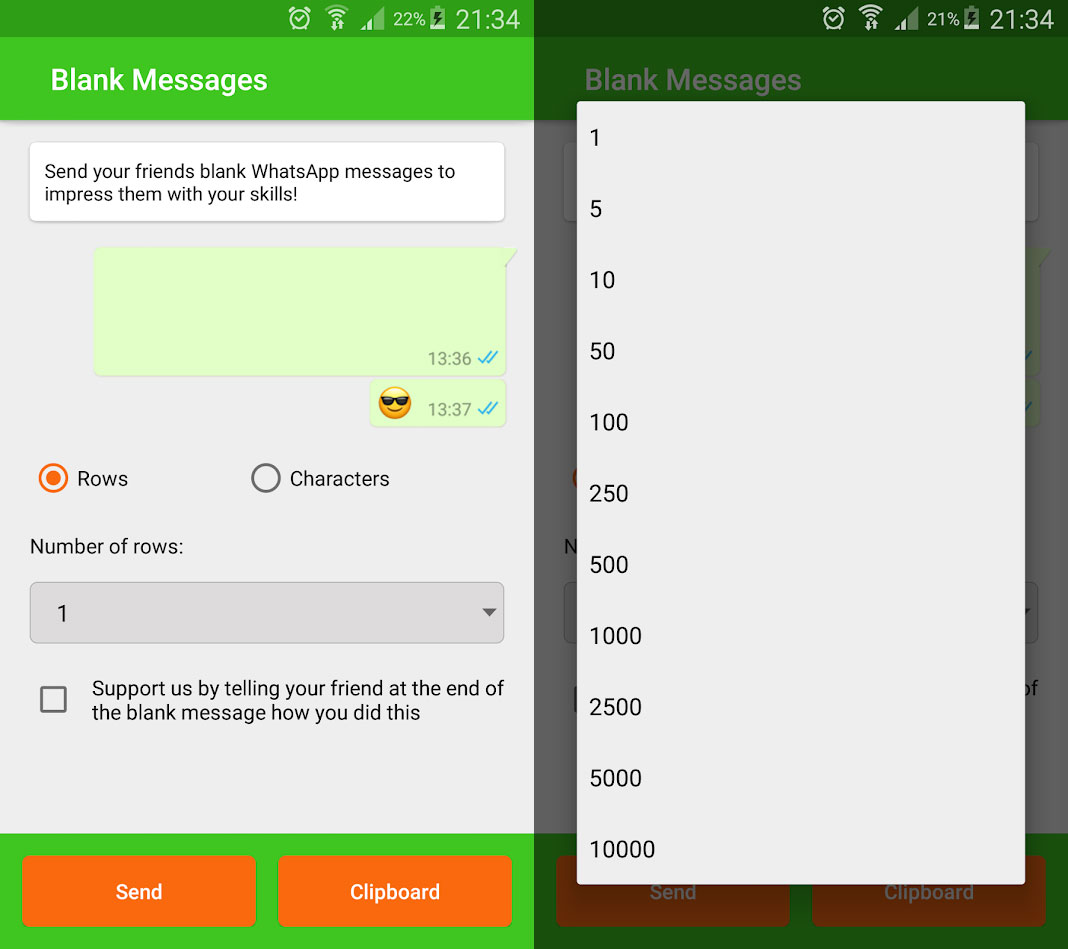

The truth is that I don't see what advantage it has to be able to send a blank message by whatsapp or another platform.