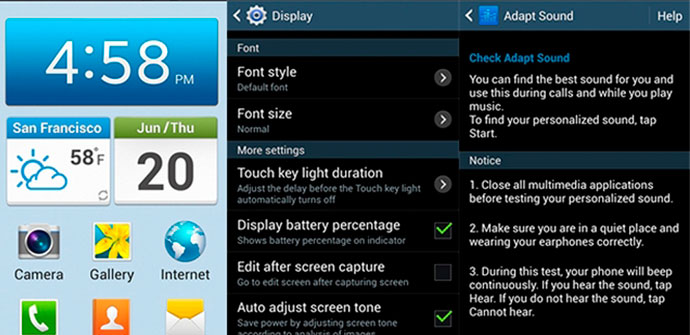
Taking advantage of the fact that the Pisuerga passes through Valladolid, we are going to use the recent results obtained in the benchmarks by the Samsung Galaxy S4 equipped with a chipset Qualcomm Snapdragon 800 to get closer to a few tips and tricks that the star model of the South Korean company keeps and that perhaps you did not know.
Transfer information
More than a trick, this option is more of a tip. The boys of Samsung They are not stupid and they have realized that their smartphones have increasingly conquered more users than in the past they were BlackBerry o Apple Lossless Audio CODEC (ALAC),. To facilitate their adaptation to Samsung Galaxy S4, the South Korean company has developed an application that will allow you to easily transfer all your contacts, messages, photos, ringtones, songs and a long list of files that will make your landing in the Android world much more comfortable if you come from other platforms.
Easy mode
Despite its high price - taking into account the average Spanish salary, for example - the Samsung Galaxy S4 it is a smartphone with a wide range of potential users. To give a fair response to the needs of all of them, among which are the youngest and, in the same way, the oldest; from the firm based in Seoul they have wanted to create an operating mode that makes the smartphone accessible to those generations who are facing a device with Android, with the aim that your first experience is as comfortable and encouraging as possible.
To activate this mode we will have to enter the terminal configuration and follow the following path 'My device / Main screen mode / Easy mode'.
Adapt Sound
Each person is different and, as smartphone users, each of us has our own needs and tastes. In this sense, the audio and the perception of the sounds of each user were not going to be an exception, with which Samsung offers us an innovative functionality that will allow us to customize the audio reproduction to the consumer's taste. In this way, each user will be able to modify their smartphone so that music and ringtones and notifications sound the way they see fit.
To activate it, we will have to put on the headphones and enter the device configuration again, where we will find it in the call sounds customization area.
Touch screen with gloves
One of the biggest annoyances of touchscreen smartphones comes to mind in the harsh winter, when low temperatures accompany not taking your hands out of your pockets, having them conveniently protected with warm gloves and not varying any of these two situations under any circumstances. In this hypothetical framework - hypothetical because with the more than 30 degrees of temperature in the shade that there is right now, any of those situations seems practically a chimera - having to take off the gloves and risk losing your hands due to freezing just for responding a text message is a real inconvenience. It is true that there are special gloves that allow the use of the smartphone without losing the warmth of the wool, but the engineers of Samsung have gone a step further and have included in the Samsung Galaxy S4 an option that will allow you to respond to the Whatsapp without fear of chilblains, thanks to the possibility of being able to increase the sensitivity to the touch of the screen.
This option is found in 'Settings / My device / Display'
Customize the notification bar
The notification bar is one of those elements of our smartphone that we see more often and to which we may pay less attention in itself. If you have ever stopped to think that you would like to remove or add icons to your liking in that notification bar, Samsung has thought of you and now you will be able to customize the shortcuts that are there. How? Well, pressing in the upper right corner of the aforementioned bar until the edit icon appears.

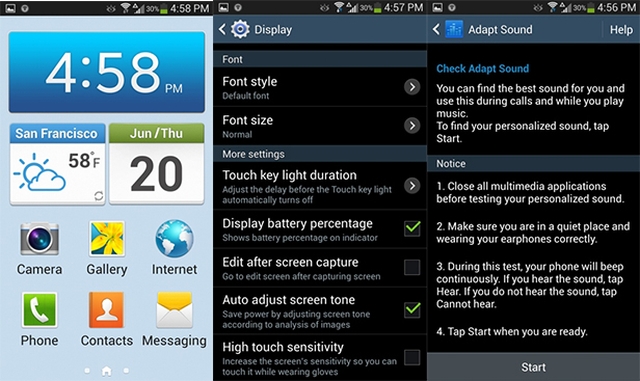

hi a question i have a samsung s4 and i can't see anything that needs adobe flash player is there anything that can be done to fix this or fix it?
download Firefox and if it doesn't work download Flash and try again
I can not use the screen of my galaxy s4 is frisada
Hello, I have an S4 and every time I receive a call with headphones connected they don't hear me at all ... I do listen through the headphones but they don't hear me.
I wish I could use it as a hands-free without having to use a speaker, is there a way to do that?
HAHAHA LATE BUT IT IS POSSIBLE THAT THE HEADPHONE OF YOUR HEADPHONE IS DAMAGED, WHICH IS THE TITLE PART WHERE IT IS TALKED, TRY WITH ANOTHER HEADPHONE AND IF IT WORKS, IT IS NO LONGER FOR YOURS.
hahahahaha, those who use iPhone do not have these problems, learn that quality comes first… ..
I connect the hands-free of the s4 before he told me to answer or reject and by voice he said it now he goes off the hook, just what can happen to him?
Hello on my s4 the indicator of headphones connected has appeared and they are not. Besides, I can't hear the one who calls me.
Can anybody help me?
How do I configure missed call notifications on the Galaxy S4 lock screen ???