
Yesterday was launched an update for the models Samsung Galaxy S5 international and free. In it it has been confirmed that there is what is necessary to improve the performance of these terminals and, also, of the own applications that it includes. Well, we tell you how to get and install it.
For the news that we have, the deployment has not started to occur in our country –The size of the file that is arriving via OTA is 200 MB-, so you have to resort to a ROM from another location, tell me the one from the United Kingdom (which includes the Spanish language), in order to carry out the process.
The fact is that the update we propose is specific for the Samsung Galaxy S5 that are model SM-G900F, so if this is not exactly yours (which can be found in the system settings), you cannot perform the steps we leave below.
Install the new firmware on your Samsung Galaxy S5
The first thing to do is get the new ROM - which you must unzip -, which can be obtained at this link, and also the Odin program, necessary to flash the phone, you can get version 3.09 here.
Once this is done, and always under the sole responsibility of the user, they must perform the steps we leave below and with the order shown (otherwise, serious problems may occur on the Samsung Galaxy S5):
- Turn off the terminal and restart it combined the following buttons: Power + Volume down + Home. When a yellow warning appears, you must press Volume up to access the Download mode
- Now start the Odin application (you must unzip the downloaded file for this) as administrator and, later, you must connect the Samsung Galaxy S5 to the computer with the USB cable that is included with it. The program must recognize the terminal by turning the ID: COM box to blue, if not, you must reinstall the Samsung drivers
- Press the button labeled AP and indicate where to be the ROM type tar.md5 that you have downloaded. You should also make sure that Re-Partition is not selected in Odin, the rest should be left as is
- Now click on the button Home and do not disconnect the terminal at any time for the moment
- The phone will reboot a few times and when the Odin window pops up PASS! And the background is green, you can disconnect the Samsung Galaxy S5 from the computer and, from this very moment, the device will start working with the latest version of its operating system
- We recommend you that you restart the phone again, to ensure the stability of its execution

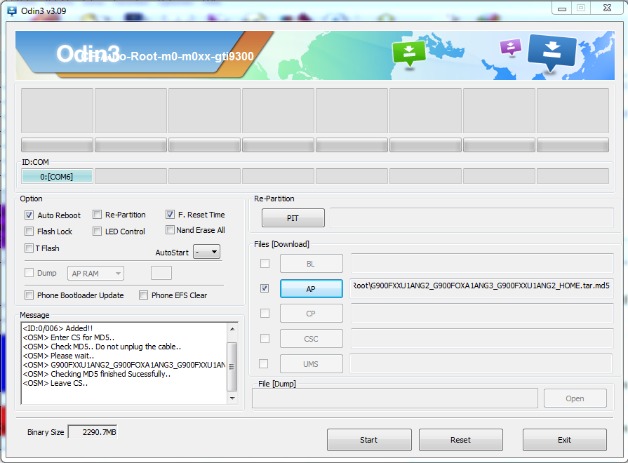

Anyone know if this erases the data or something is lost? Lose Root? Does towelroot still work?
The root does lose Angel, the data should not be (but doing a backup beforehand is the best thing to do). We have not tested the Towelroot, but in principle it should work.
Thank you! I think this question is obvious but still hehe, do you know if this changes the state of Knox?