
After a week since the Google Nexus S began to be updated in the US, Ice Cream Sandwich also arrives in Spain. We have spent the weekend testing it and the note is close to A. The wait has been worth the wait.
The update via OTA (directly on the device) for the Google mobile made by Samsung has been a leap almost into the void. The terminals, which arrived in Spain last year, have gone from Android 2.3 Gingerbread to the latest version of Ice Cream Sandwich, 4.0.4, skipping several updates in between.
Even so the change is spectacular. It gives the feeling that you have bought a new mobile. And that reminds us again of the anger of many who still do not understand why Google, manufacturers and operators take so long to update our terminals. The Nexus S arrived in Spain in March 2011 and Android 4.0 was presented the following May. They have had almost a year to wear it.
Moving on to the update analysis. The first thing that stands out about the implementation of Ice Cream Sandwich in a Nexus S (it is the same update that the Samsung Galaxy Nexus are receiving) is its elegance. It's as if Android has gotten older and now cares more about its appearance.
After downloading, Android 4.0.4 occupies 128,6 MB, installation and restart, the lines, now finer, of the initial information that appear on the screen such as the clock or the unlock pattern are striking. After restarting it, all my applications and my settings were still intact. The only striking thing about the main screen is that four default applications appear at the bottom, those for calls, contacts, messages and browser. But, unlike iPhones, here they can be removed with just one click.
But the big news here is google search. In addition to the well-known voice search, now allows you to search both on the internet and on your mobile, from contacts to applications. Also the transition between different screens or from horizontal to vertical view it is done in a very smooth but strangely fast way.
To better discover the news there is nothing like going directly to Settings. In the Wireless and Networks section, there is a very valuable “data usage” that shows an X-ray of our data consumption and options to limit it. It will also warn you when you hit a cap.
In the Device section there are many changes, but the most interesting is the one that has to do with the battery consumption, which shows the expense that each application is making at that moment. Thanks to this, I have discovered that an app that I barely used was consuming more than 20% of the load and that it was running in the background. I have eliminated it for wastefulness. The battery was one of the biggest problems of the Nexus S. In fact, the first update to Ice Cream Sandwich in December had to be withdrawn because it reduced the autonomy to about five hours. Now, without being the longest mobile, at least has regained 30% autonomy.
Another of the strengths here is that of the applications. With one click you can transfer an app from the internal memory to the external card or bring it back.
In the Personal category there are also many changes. I am left with the introduction of voice typing and backup. In System, Android 4.0.4 has turned the Nexus S into a truly accessible mobile for the disabled. You have the option of saying the passwords instead of having to type them, voice commands to run applications ...
As for the operation itself, some applications, especially those of Google, are already taking advantage of the novelties of Ice Cream Sandwich. The experience of using Gmail on mobile, for example, is already as good as in the desktop version, the loading of pages is faster and the execution of the applications as well.
But everything could not be positive. I have received updates from apps that I had already installed and some, as in the case of Instagram, up to three times. Other problem that I have detected is that, when going to a new screen, sometimes app names appear garbled and I only recognize them by the icon. But it seems to me that there are two problems that prevent Ice Cream Sandwich from reaching 10 perfection but not getting a very good grade.
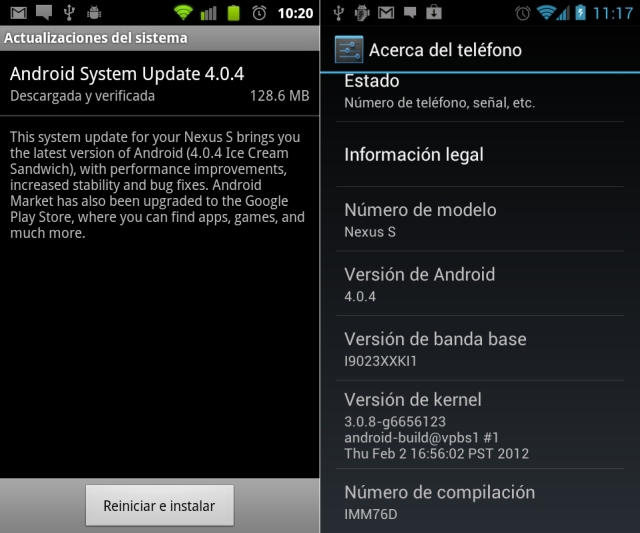
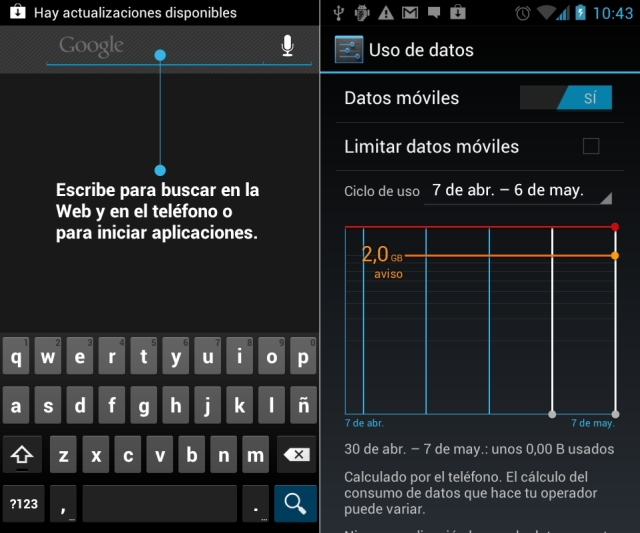


What a great team, one of the best out there at the moment
I was hoping to find an article on the update to android 4 of the Nexus S, but to see what the opinion of the rest was. And the truth is that this was not what I expected haha.
4 days ago my Nexus S was updated from 2.3.6 to 4.0.4 and I honestly miss 2.3.6 a lot !!
The 4.0.4 I notice it a little slower, it consumes much more battery, and the truth is that I do not see any advantage that is worth the change.
I am not saying this because I am against or in a hurry, but because I have been using my cell phone with 2.3.6 for more than a year, so I know very well its operation and average battery consumption. And the 4.0.4 makes it slower on the cell phone, and really the battery consumption is something that worries me. I use it even less than I usually do, but it is unpleasant to see the charge level drop; I'm not getting to the day of common use without charging it (a long time).
As for the news ... if based on a change of colors and two more options that were added, it seems to you that it is as if you had bought a new cell phone ... well, I'm sorry to read that you have such low expectations of a new cell phone. I sincerely imagined something else; beyond making better use of the spaces on the desks, and some improvement in some visual aspects ... there is nothing interesting.
In my opinion, it is not worth going to 4.0.4 if you have a Nexus S and use it for more than just having it on standby. If you are only interested in the visual style, and not the performance or battery consumption, then to update it.
PS: For several versions back you can move the app from external memory to the phone with one click.
Totally agree with the comment, with my nexus S with 4.0.4 everything goes slower, especially the part of making calls….
Gentlemen, I have not yet received the update notice. I go to the updates section and it tells me that the system is up to date. Do I have to wait longer? The truth is that reading Matías's comment, I'm afraid the worst hahahaha but watching some videos, I need that change in visual style. I have 2.3.6 and I see it already a bit old.
Patience because you have to leave, come on it's a matter of time
Mine was bought in the USA, so maybe it was updated earlier. It does not go through the operator of my country, but the update is direct.
And about my comment. Personally, I honestly do not see changes that really contribute, but it is true that it has a new face and has a little more modern touches. But it is also true that I miss the agility of the 2.3.6 and its better battery consumption.
The update will surely arrive soon, since no major errors have been reported yet about this new batch. And I hope you are satisfied with it.
Greetings.
There is already an error, and WOW error! Although it has been reported in the galaxy nexus with 4.0.4, it seems that it is also presented in the nexus S and it is that when the phone goes to standby (and you do not have many applications in the background) the radio turns off and you can not even receive calls or texts. Every time there are more people who complain about this BIG inconvenience because in the end, a phone with no signal ... well, it is useless.
Hi, I have brought the image (Say a sttiac one) with in web view from my application assets folder and added with that i have given all the settings for the web view like enabling the JS, Zoom Controls ..etc. and made the web view to get loaded within the application, once its get launched. I want to click on one location say CA, it should recognize the location and toast me and the same if I click on NW, it should toast me with the appropriate location. On Clicking couple of location, it should draw a line between those two points at the specified path I have been trying a lot to get some ideas for implementing the same. If anybody has a better idea of doing this Please let me know in which way I should have to proceed in order to achieve the same? Thanks
I have the sony xperia x10 mini (the one that does not have a qwerty keyboard), I bought it weeks ago thinking that apart from having android it could be updated but I have read many things that it can support version 4.0 that does not support it and that's why sony ericsson from this team I withdraw the update support, anyway, I have seen so many images that it makes me sad until it causes me to throw the phone on the ground (otherwise it would have been so expensive) I bought something obsolete old and I was not disappointed not from android but the phone that I bought
I hope the people of sony ericsson reconsider that and can at any time connect my phone to the computer and receive the pleasant news that I am going to receive the android Ice cream I do not want to root it as I have seen there apart from that it looks complicated you can load the phone if you make a mistake: S
I have the problem of voice search of the nexus, it activates me meaninglessly because I have the ice cream, how can I solve this problem?
I managed to fix the update problems by doing a hard reset. I left version 4.0.4 clean and then all the applications that were registered in my account were installed so I did not have to install one by one as well as the contacts that were synchronized with the account. Now it no longer gives me errors or problems with the icons.
For those who want to do it Power button + volume up, select recovery with the volume buttons. When the android appears with the exclamation point in a red triangle, we press the power button + volume up again, and select restore the factory values with the volume buttons.
what's cool is that most of the apps are simply iPhone apps since Apple didn't pbliush iPad specific APIs. Now that the product is out, there will be a ton of iPad innovation so I'm sure the app needs that you identified will be met.