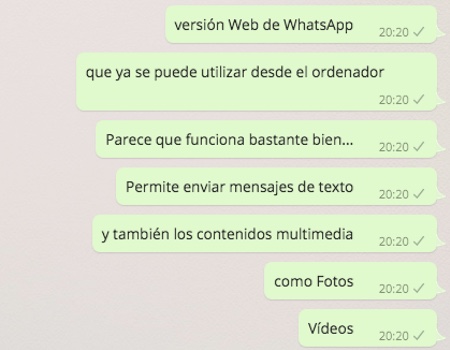
Web WhatsApp has arrived, you can finally use the popular messaging application on your computer without having to use your smartphone at all times. However, it is still a limited version, and there are many functions that cannot be used. These are the 13 improvements that should be made in the web version.
Platform (3)
1.- Not compatible with iOS
It may seem irrelevant that the web version is not compatible with iOS in a blog where we talk about Android. However, the truth is that what interests us is that the greatest number of users can use WhatsApp from the PC, even if they have a smartphone with iOS. Right now it works for users with Android, BlackBerry and Windows Phone smartphones, but not for iOS.
2.- It is not an app in the Cloud
On the other hand, it is not an application that is running in the Cloud, and in which we log in with our credentials, but it becomes almost a second screen for our smartphone. What if I don't have a smartphone, or I have lost it, or I have it without battery? It would be great to be able to connect by logging in with your phone number and password, or something similar.
3.- The smartphone must always be connected
Another detail that we did not like is that to use the application the smartphone must always be connected. It may seem silly, but in reality it is not. If we leave the PC on with WhatsApp started, and we leave home, our mobile will continue to be connected to the network and send data to our computer through the Internet. Therefore, we will be consuming data from the Internet connection of our smartphone. What WhatsApp consumes little data? We do not know how much it consumes for this modality, and in any case we would be consuming data for two.
Profile (2)
4.- Impossible to modify the profile photo
You will be able to see your profile options, but you will not be allowed to modify your profile picture. The main advantage of this would be to use a photo that was on the computer instead of having to send it from the PC to the smartphone.
5.- It is impossible to modify our description
Of course, it is also not possible to modify our description, even though it is a simple text sentence, and it should not be too complicated.
Conversations (3)
6 and 7.- Contacts cannot be sent (1), nor positioning (2)
The application allows you to share photos with others, and even videos. However, it does not allow us to send contacts, much less the positioning, although the latter would be less relevant, because the computer is usually always in a fixed place, but it would not have to be like that if it is a laptop, and we carry it to work, to study, and home.
8.- Notifications
It is difficult to say how this feature would be better, but the truth is that it does not seem the best to be receiving messages in the web version and at the same time also the smartphone, because it is notably annoying. We can deactivate the notifications of the smartphone, or simply put it on silence, but if they call us or receive an email, we will not be able to know. Ideally, WhatsApp would give us the option to deactivate notifications from the smartphone when we have WhatsApp Web active, so it would be up to the user to activate or deactivate them.
Groups (5)
9 and 10.- Users cannot be added or removed from groups
If you try to manage WhatsApp from your computer, you will run into a problem, which is that it is not possible to add any user to a group. Anyone would think that this is because you do not have a user directory like on the phone. This is true, but since you do have a list with all your WhatsApp contacts, being able to start conversations with them, WhatsApp could also give you the option of adding any of these to the group. Of course, users cannot be deleted either, for which we will have to resort to the smartphone.
11.- Groups cannot be silenced
Again, it would be quite useful to be able to mute the groups from within the app. Having to resort to the smartphone to silence a WhatsApp group is not useful when it could be an option integrated into the application itself.
12 and 13.- You cannot create groups or broadcasts
Anyone who has already seen WhatsApp Web will have come to the conclusion that one of the best features of this is the ability to use it for work. That's perfect, but sometimes when we work with WhatsApp and try to contact a group of users, we either want to create a broadcast or a group. Well, that will be impossible from the application, which is one of the biggest drawbacks, because it would precisely be one of the greatest advantages, being able to manage groups from the web version.
However, WhatsApp Web also has some good features that we have loved and hope to talk to you about later this afternoon. To use WhatsApp Web it is no longer necessary to use the process that we explain, but you simply have to download the application from Google Play. Of course, if for some reason this does not work, remember that You can download the app from this post in which we already explain how to activate WhatsApp Web.
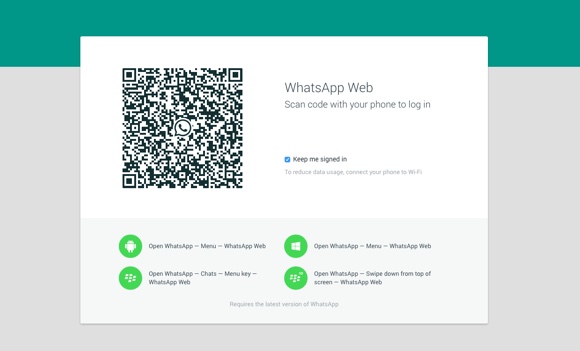
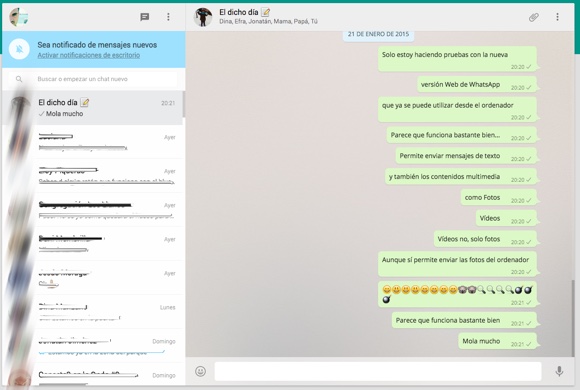

We will see if they improve it little by little
Can't block or unblock contacts
For that and many other things ... we use telegram!
There are things that we don't like but you can get used to it. Except that the phone must always be connected. It should be like the line application that one can use the pc version without having the phone turned on
This is curling the curl, the case is criticizing. If you can't change the profile picture, your description, create or mute groups in the web version, do it on your mobile, it's supposed to be next to you, right?
I will use the web version when I am at home, simply because it is more comfortable for me to type on the computer keyboard, which I think is what it is all about.
The only thing that has screwed up is not releasing an iOS version, but I imagine they will fix it soon.
You do not have to have your mobile next to you. As they have already commented on several occasions, we could have the phone damaged, without battery ... and want to continue being in contact through WhatsApp from our computer. At the same time, those of us who work on the Internet, as is my case, it is much more convenient and faster to perform the different configurations and interact with our messenger contacts from the computer than from the mobile, therefore everything we can do is appreciated without depending on the device, directly from the web version.
Ol