
You can now access the new official version of WhatsApp for web browser, which we have known until now as WhatsApp Web. Until now, this access had been blocked, although we hoped that it would be opened soon. Well, today that day, you can already access web.whatsapp.com to see how the official version of WhatsApp for web browser begins to be.
Web WhatsApp
We had been able to know about the existence of this web version for a long time, and that the company's team was working to launch it. We knew it because References to this version appeared in the application code and because the address web.whatsapp.com now led to some kind of platform that could not be accessed without the required login details. It requested to log in with a Google account, and we assume that only those users who had been granted it by WhatsApp would have permission to access it, probably employees of the company. However, you can already access this web platform by typing in your browser web.whatsapp.com. You will come across a window like this:
How to access
It has to be said that Web WhatsApp not available yet. However, precisely on the official page, and in the image that appears above, you can see that in the lower section you have the instructions to access the platform. You will have to open your WhatsApp application on an Android, Windows or BlackBerry smartphone or tablet, and then follow the instructions. In the case of Android, when you open the application, you will have to go to Menu, and then to WhatsApp Web. This option still does not appear in the current application so we deduce that it will arrive very soon in a new version of the application that could be launched today, so we will have to be attentive to see if a new Beta of WhatsApp for Android is launched, or if the application is updated on Google Play.
Updated: WhatsApp Web already works, you just need to get the latest version of the application. We explain here how to get it.
More information – WhatsApp Web
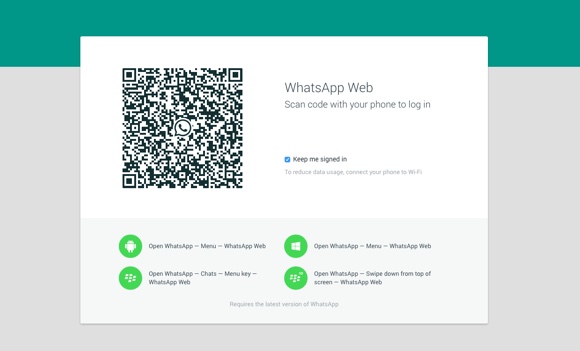

and only for Chrome. What a bunch of bums. Long live Telegram! (with web client, windows, linux and mac)
It clearly says that more browsers will be included soon ...
Not that they are lazy. It is that they have decided to use a very modern technology (WebRTC) that is not fully implemented in all browsers. Firefox and Opera can probably be used soon but Explorer is unlikely to implement it.
HOW CAN THE WHATSAPP SCREEN BE BIGGER ??
It doesn't work ... you can't read the code, what a shit like your application (Hold on WhatsApp Plus 4 Life !!)
The web won't open from my tablet on a samsung galaxy pro 8.4
The option is there but you still can't read the QR codes ... often release!
It worked for me with chrome and the update that came out today in the whatsapp play store: version 2.11.498
How does it work? because he read the code but nothing happened ... is it supposed to be possible to chat on the page ??? Someone explain meeeeeeeeeeeeeeeeee
After reading the code, the patina changes and an interface appears with everything you need to use WhatsApp. It has all the functions that you have on the phone.
When is this supposed to be working? And what do they say it's good for if it's not like that ... total straw
I can't use it, I get an explanation on the cell phone screen and it won't let me scan the code 🙁 and as they say there! hold on Telegram! It has no comparison with the whatsapp bo… ta, but unfortunately 90% of my contacts use the latter!
What do I do to my phone?
The WhatsApp Web option does not appear on the phone.
You can see the explanation for the use of whatsapp x the web
http://youtu.be/HUbnyppD8Kg