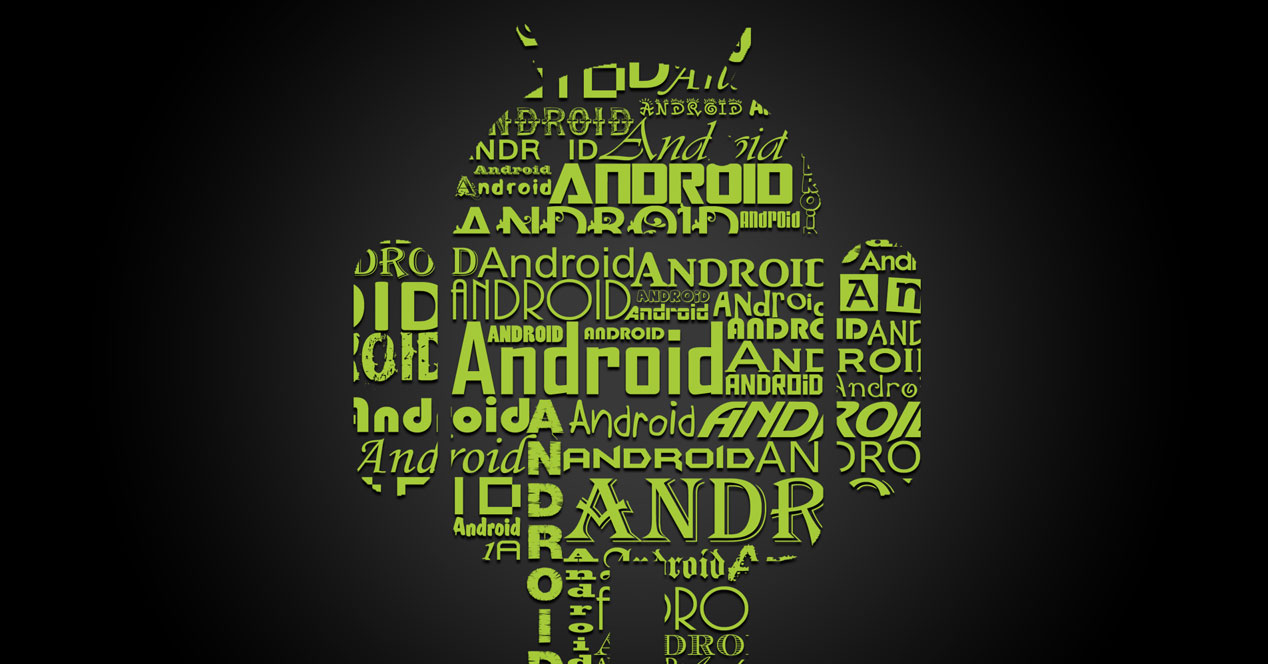
All devices with operating system AndroidRegardless of whether they are part of the high or low end of the market, they include basic information so that Google development works properly. In this way, there are at least six folders that are always present, and we are going to tell you what is included in each of them so that you know what their usefulness is.
By knowing the information that exists in each of them, you can also know what the Android operating system uses them for when working on a regular basis. Thus, it is possible to be clear if it is appropriate to modify what they contain (it is necessary to be root), if you are one of those who are thinking of customize beyond the installation of applications on your phone or tablet.
The six basic Android folders
All of them are located at the root of the internal storage that the Android device in question has, and to be able to access its content it is necessary to have a protected terminal and, in addition, a file explorer that allows viewing them. An example is ES explorer, which you can get in the image behind this paragraph.
Then we leave the Explanation What is the purpose of each of the folders we are talking about and, of course, the content that is included for it:
-
/ Boot: is the specific one for Android startup. Here are files as important as the kernel, kernel of the operating system and therefore absolutely essential for the phone or tablets to start up. If you want to modify the content for any reason, it is essential not to restart the terminal without having a fully functional version of this folder, since otherwise you will not be able to start the device.
-
/ cache: here the information of Usual use that the user is given to the mobile device -with regard to the software-, both with regard to the applications and the Android operating system itself. This favors a faster operation, and there is no problem in erasing it so that everything restarts and ensures the stability of its operation. Here we leave how to do this.
-
/date: in this place the data of the userTherefore, great care must be taken, since incorrect handling can result in the loss of information. Here they are stored from the emails, through the contacts and, even, everything that has to do with the applications and the WiFi networks that have been accessed.
-
/ recovery- Here is all that is needed to start the Android terminal in recovery mode. That is, it is responsible for starting the usual menu in which basic low-level actions can be performed, such as wipe-type deletions. It is possible to use specific and advanced applications, such as TWRP that “supersede” this built-in option.
-
/ System: in this place is the operating system proper, and it's where the system apps or the user interface are. It is possible to delete this folder completely and start the phone or tablet in recovery mode, but it is not recommended at all. The fact is that here is the most interesting of Google's work.
-
/ sdcard: instead of pure storage, where data such as downloaded applications and even files of all kinds (multimedia, text or compressed) are stored. Deletion has no more risk than losing the contained data, and it is one of the few folders that we talk about that can be backed up with a specific development -like the one we leave behind this paragraph-. It has nothing to do with the external microSD card, since this space is internal and is always present.

