
Today, the operating systems of any device present problems and flaws typical of a large development that cannot be completely reviewed before launching. For this reason, software updates that correct these bugs are even more typical. Well, one of this type is the one who just received the Sony Xperia S, the current flagship of the Japanese company. No major advances are known with this new version, only that it will bring small improvements. However, there seems to be problems worldwide to perform the update.
The above build of the operating system for the Sony Xperia S was the 6.1.A.0.452. The new build package is the 6.1.A.2.45. However, it seems that all over the world there are problems with the update, and that it is not being done in the correct way. It is not well known what is happening, but it is clear that it will not take long to solve, at which time we will tell you about it.
At the moment, yes, the update is not available for OTA (Over The Air), can only be performed using the PC program, PC Companion in case of Windows, and Bridge in case we use Mac. The program detects a new update, and begins the entire preparation process, both for the computer and the device. Once he Xperia S has been turned off, you have to disconnect the cable, press the volume down button, and while reconnecting to the computer. And at that point, the download of the new firmware version begins, to later install it. However, the problem is that you cannot download the phone software, due to an undetermined problem.
Apparently, it is not a single incident, but something worldwide, which users from other countries are suffering, so if you are users of a Xperia SYou should not be surprised if you cannot update, it is probably a matter of hours before the problem is solved, since the corresponding reports have been made to the Japanese company to inform them of the error.
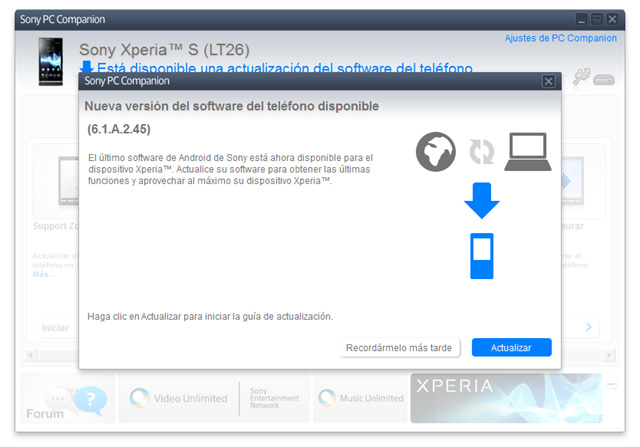
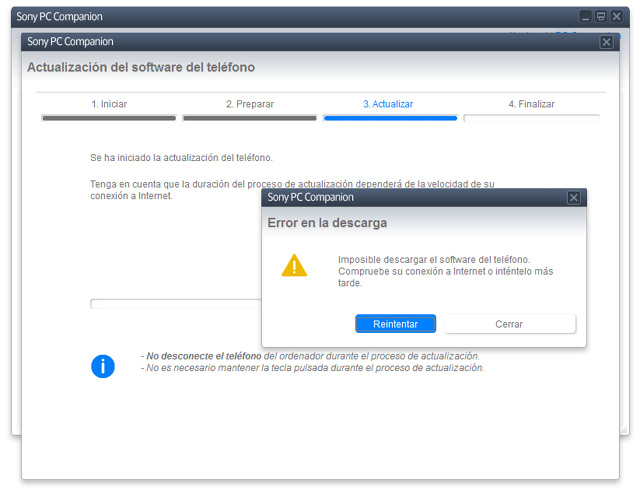
I tried to install it and I got the Windows blue screen (7). I assumed it was my computer but I see that there are problems with the current software
I do not have version 6.1.A.0.452, but 6.1.A.0.453, which came out shortly after the update for ICS and the truth is that now it is much better. You still have a small problem with the Wi-Fi (if you go 4 steps away, you almost lose the signal) but otherwise, the mobile goes much faster. My mobile is not free, but it seems strange to me that no one else has gotten that update….
Hello good, I have the 6.0.A.3.73. I can't update it, it gives me that I have the last one, nor the promotion tags I'm with movistar and very bad for sony and movistar, I update it with the sony update service program and nothing Greetings and thank you
Movistar has not yet released the update to ICS for the Sony Xperia S. That's not Sony's fault, but Vomistar who likes to put their own M programs that only take up space and you can't delete…. The only thing you can do is wait for it to be removed or root the mobile (which I personally do not recommend).
I keep trying, but when it tells me that I have to reconnect the usb cable to the phone by pressing the reduction button on the phone, nothing happens and the phone stays off ...
In case it helps you, the same thing happened to me with these last 2 updates ...
and what I did was test on my brother's laptop and I was able to install the updates ...
exactly right now you just finished installing it ...
Hello and I tried to update the latest version of software with sony companion and it doesn't let me either, but not only that, now the terminal doesn't respond, I try to plug it in and it stays in the image. I only see the word sony on the screen, can someone help me ???
They updated it in a movistar store with technical service, I have the 4.0 finally going well anyway they told me that the next updates that the sony program that we accessed would take it is a hush, that's why they don't update it and remove it the programs and games of movistar luck and greetings
I just tried and it did not let me, it tells me that my phone is updated and when I check the version it continues with 6.1.A.0.452.
Hello, I already realized I have updated to 6.1.a.2.45 and this very well I recommend it C; Greetings ... for any questions about how to update I leave my email zermenho@gmail.com
How do I update it because it says error I tried later?
I updated it to 4.1 and it leaves me without a 3G signal and even so it uses up my battery I do not know if you have any solution
Lately in some cases when my wife's or mine's Xperia rings and we want to answer, the reception touch screen doesn't work and it keeps ringing until we turn it off and we have to turn it on again.
Then we try to return the call and even though it is already fully on, the call does not go out or it takes a long time to go out.
I have my doubts that this is due to the operator's service (of course), since as I said the cell phone continues to ring even though one selects the option to answer and one has to end up turning it off so that it does not continue ringing.
Let's see if you can help me ... now that I know what this "problem" is worldwide when you drag the screen down and the tasks you are doing at that moment appear, the little arrow appears as if I were downloading the new version but on my phone It tells me that I already have the latest version ... the problem is that it does not stop being in process and that accumulates and the ram from the mobile sucks me: Yes I am doing well and fast but it is a pain to see how it seems that something is being downloaded but it doesn't load anything at all (I update via wifi from home), any ideas?
Good Morning! or not so good ... yesterday I tried to update my Sony Xperia S and there was a download error ... since then I have not been able to turn on the equipment. Who should I complain to? To my phone company ???
Hello! Excuse me! I make a query for a similar issue. I have an Xperia M, and a new system update came out. "Supposing" that the update weighed 300 Mb, all that space would it occupy on the device? In that case it would be crazy. 2 updates and I would run out of memory space. Can someone tell me?