
One of the news of the last week has been the problems that the official update a 4.3 Android Jelly Bean has been causing in the Samsung Galaxy S3. Some problems that have resulted, among other things, in a drastic reduction of autonomy of the battery, apps crashing inexplicably, failures in the WiFi connection and other annoyances in the general performance of the phone, which even becomes completely blocked and whose only solution is the removal of the battery. The problem is such that Samsung has stopped distribution update but what if you have already updated your smartphone? We will lend a hand.
Have you updated your Samsung Galaxy S3 a 4.3 Android Jelly Bean And now you are unhinged by the collection of problems that are beginning to twitch your nerves? Do not worry, while the South Korean firm finds a definitive solution to the mess in which it has been - and therefore its users - in Android Ayuda we will try to help you regain control of your smartphone. How? Well, reinstalling on your device 4.1.2 Android Jelly Bean through the procedure known as downgrade.
Making a downgrade to Android 4.1.2 with the Samsung Galaxy S3
As always, we have the maxim to acknowledge and thank those who correspond for the information that allows us to offer you each of the articles that we put at your fingertips. In this case, this humble tutorial with which we intend to help you reconcile with your Samsung Galaxy S3 it is possible thanks to the companions of AndroidPIT. Once the obligatory and deserved attribution of merits has been made, let's get down to work.
What will we need to carry out the operation?
El downgrade it is still a 'reverse update'. In other words, the procedure is the same as that necessary to update the operating system of our smartphone, but the firmware that we introduce into it will be prior to the one it will be running until that moment. All very bombastic right? First of all, remember to make a backup of all information - data, applications, etc. - that you have on your device and that you do not want to lose after the process.
With the drivers suitable for our Samsung Galaxy S3 installed on our computer, we will also have to install Odin version 3.09 on it. It will be equally important to check that we have enabled USB debugging - You will find it in the 'Development options', within the 'Settings' menu. With all of the above, the next step will be to take a tour of SamMobile to download the firmware corresponding to the exact version we have of the Samsung Galaxy S3 – you will have to register, but for example you will be able to find all the available firmware versions, such as the GT-i9300 for Spain, without going any further -.
We start on downgrade to Android 4.1.2 Jelly Bean
With everything we need ready, we will begin by unzipping the software package that we have already downloaded. Inside we will see several tar.md5 files, all correct up to here. We'll turn the Galaxy S3 on Download Mode - which we will access by simultaneously pressing and holding the power, 'Home' and volume down buttons -.
We will start Odin and connect the smartphone to the computer through our USB cable. If everything has gone well up to this point, the program will recognize the device and show us a bluish signal. Once you have recognized the smartphone, we will introduce in the corresponding place of the section 'Files [Download]' the files that we downloaded earlier and that will now be unzipped on our computer. It is very important that you verify that the option Division is deactivated and that option Auto Reboot if it is.
At this point, we will press the button Home and we'll let Odin do his job. As soon as it is finished it will restart the terminal and our Samsung Galaxy S3 You will have gotten rid of the botched upgrade to Android 4.3 Jelly Bean.
Source: androidpit

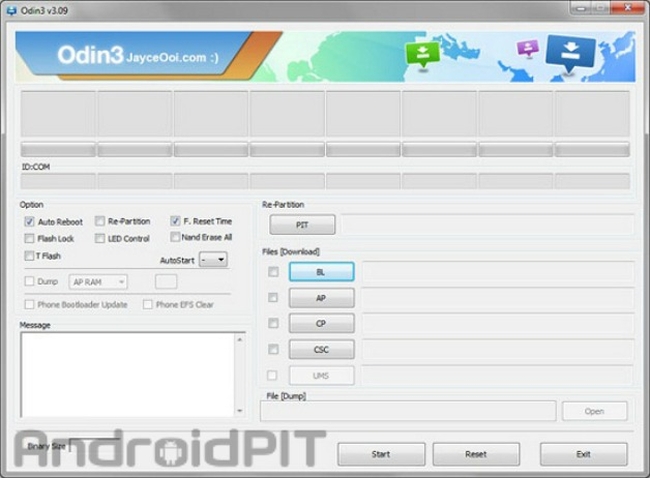
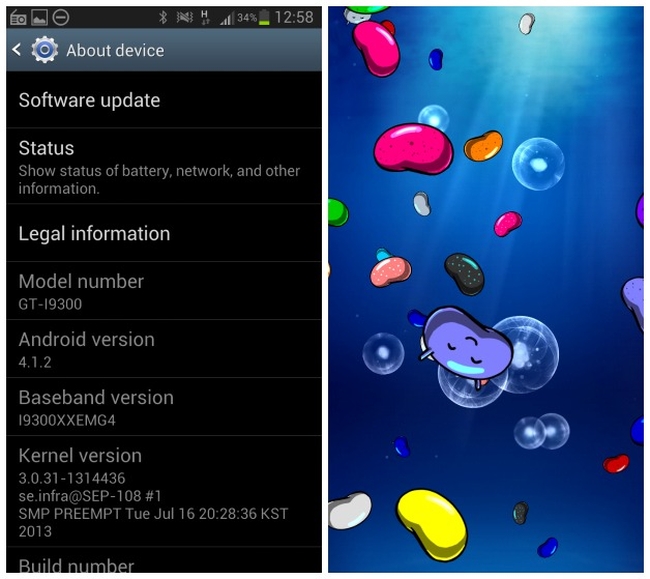

In Files [Download] you do not specify in which box the BL, AP, CP CSC files are entered ????
yes, where do you have to insert the files ??? : /
To add a Rom of tar.md5 format to be flashed on your mobile you must check the AP box and within it add the file. (AP for ODIN version: 3.09) ok ...
I updated it and had some lag but I corrected it by changing the kerne, I put googy max and now it works, 4.3 is more fluid, when they correct their errors it will be the best one avid for the galaxy s3.
Hey Franklin, I have a telcel s3 I747m (I'm from Mexico) and my cell is almost useless with 4.3. I am interested in changing the Kerlen like you, but I have no idea how I do it much less where I can download the Kernel. Might you help me? Thank you very much and greetings from MX.
unfortunately for the S3 i747 / i747M if the firmware is updated to the latest version (4.3), the bootloader is also updated, therefore it is impossible to go back to any of the previous versions of Android (4.1.x).
If you want to install a kernel, I recommend that you look for it on this XDA Developers page:
http://forum.xda-developers.com/galaxy-s3-att#kernels
The only drawback is that you must know English to know what they are talking about and second and more importantly, you must have your S3 i747m rooted and preferably have a custom recovery installed to have a backup of your system (nandroid).
Read well before doing something. Greetings.
MikeMX, is there the possibility of being able to communicate with you via email? my email is gennexia@gmail.com . The safest thing is that I follow your advice but I would like to have someone to support me. I promise not to bother you too much hehe.
I have many doubts and by this means it seems very difficult since it is difficult to have a linear conversation. Greetings friend. 😀
Gen Nexia, I also have that cell phone model, if you could do the Downgrade?
I say something easier,: connect to the KIES, and the downgrade is done automatically 🙂
Hello, I have tried to downgrade through KIES and it is not possible, I do not have root or anything like that; I do not know the reason but through KIES as I told you it is not possible.
Hello i
bought a Samsung S3 with this version of android
"I9300XXUGMJ9_I9300OXAGMJ9_BTU", is UK 4.3, goes
tremendously bad and I would like to downgrade to 4.1.2; the problem is
I don't have the EFS folder from when the phone was on a version
above and I'm not sure if I lose the imei and so on. I have
been reporting and as of mg4 the EFS folder is version 2, that is,
I can downgrade to mg4 or later versions, never to lower for not
have the folder that I comment. My question is, can I put this version without
trouble? Is firmware 4.1.2 Aug 2013
for free samsung, this is the numbering that appears in the firmware that
I have downloaded: «I9300XXEMG4– I9300PHEEMG2». Supposedly mg4 could
put without problems but mg2 also appears in the numbering and it has bundled me, yes
can someone get me out of doubt, please.
I had a problem with the imei I didn't get a signal only emergency calls… but I solved it with two files that must be installed from the clockwork zip…. go to sammobile.com and this month they released new firmwares that have no problems .. update it… with one of them and send me an email to eduard.sk8@hotmail.com and I give you the two files so that you get a signal…. and the imei
Hi bro, I have that problem and I have not been able to solve it, could you help me?
In some devices it should go like this .. my galaxy S3e with andriod 4.3 gives perfect .. neither lag nor low battery at all ..
Testified ... update to 4.3 ... in a note2 ... but when trying to go back to 4.1.2 ... by odin ... I get an unsupported system and it gets stuck in the middle
I update to several versions of 4.2.1 but they give problems so I changed to update to 4.3 ... the battery dies in one or two hours and it takes more than 8 hours to charge ... it is terrible! The problem is that it is not only to update the 4.2.1 because I already installed the one from Uruguay, the United Kingdom and another that I do not remember but they are worse since it does not even turn on the cell phone !!! My question is someone has downloaded 4.2.1 from some country that if it works?
I installed the 4.3 in my s3 and I was doing very well I installed it at 5:30 am and until now it still has a load on it restarts or anything bad I found I am from Mexico.
which was the one you installed? because I've had a lot of problems thanks
I can't find the USb sepuration (android version 4.3 Galaxy S3 without rooting
It is not necessary to be ROOT USER to see that box, in settings look for "developer options" the mentioned box is within it, and if you do not see developer options enter About the device and in Build number touch several times of followed until I say "you are already a developer" that's all ... go back and see "developer options"
Thank you very much
One question, if I downgrade do I lose the games? To be precise, do I lose the levels that I already passed from the Flow game?
si
In my s3 everything is going well with 4.3 I don't know if it has something to do with it being a cell originally from the USA and out of control.
Please help. I changed from android 4.1.2 to 4.3 and it tells me "Emergency calls only"
The issue is that I want to Downgrade or root 4.3. But in Odin the cell phone does not recognize me in download mode. I installed all the samsung drivers to the pc and it still does not recognize me. Please help urgently !!!
activate developer mode, I had the same problem
I have two .zip files with which you get a signal, you have to install them by clockwor ... if you need them write to me eduard.sk8@hotmail.com
send them to me, the same thing happens to me, jader_master2009@hotmail.com that's my email, thanks
Send me the files please hectin329@hotmail.com Thank you
The same happens to me…. Could you pass me those files?
txemacube@hotmail.com
Hello friend, good night, I have the same problem, I do not have a signal, a product of the imei block, something to if I was reading, could you send me those two files to the email, my friend, this is my email. ramon_araujo1986@hotmail.com I appreciate it corduroy
conpa I'm dead the same problem could you scratch the two files thanks
walterposadamunoz@gmail.com
Hello update to the latest version, I download and when restarting black screen with Samsung logo. I don't know what to do please help!
do a reset factory and reset cache (home, vumen + and power) pressed at the same time greetings
Thanks! It worked for me without a problem (I had to look for an original samsung usb cable, yes), the phone with 4.3 gave me quite a few small bugs and it was a drag, going back to 4.1.2 is a joy 😀
4.3 firmware is now without problems at sammobile.com…. and if you lose the signal send me an email to eduard.sk8@hotmail.com and I send you two .zip files so that it can be solved, it does not take more than 3 minutes
Hello,
Let's see if you can give me a hand. I decided to go down from 4.3 to 4.2.1 (the one I had previously) following the steps in the tutorial since my mobile (Sansug Galaxy S3) consumed a lot of battery with the new update. The problem is that now I have run out of 3G coverage and can only connect via Wi-Fi. Is there any way to fix it. I hope your help.
Thank you very much.
What a crap for a tutorial, my mobile has briked. stupid ... FOLLOW THE STEPS THAT THE UNCLE FOLLOWS IN THIS VIDEO: http://www.youtube.com/watch?v=vT36ShYgmnY
What a shit I have followed the tutorial and now it loops with the samsung symbol without actually starting the system ... it does not comment on the efs folder or possible problems or anything ... thank you very much ...
I only respond to comment that after returning to 4.3 without solving my problems and you install cyanogenmod 11 with android 4.4.2 which was great but without solving my problems AT LEAST THE PHONE STARTED. In short, my phone had no signal with a card from a different country. My phone is English and I am in Switzerland with the English one doing well here in roaming but the Swiss one does not and before updating to 4.3 it was great. Well, I put 4.1.2 again from 4.2.2 to see what happened and the same thing did not start so I have put the CWM already started. but the demonized phone is still getting a signal with the Swiss sim ... already desperate I don't know what it can be. my phone is free but it only works with my company's English sim ... can someone help me please? !!
The same thing happened to me that the Samsung symbol remains and it does not finish restarting. How did you solve the problem?
My S3 has been updating android for about 2 hours. It's stuck, and it does the same thing over and over again. It leaves the andorid logo loading, until the download is complete, and the Galaxy S3 logo appears, but instead of turning on the android monitor appears again and everything again.
Can I stop the process in any way?
Hi, Cba!
The same thing you say here is happening to my phone. Have you finally been able to fix it?
How?
I have a galaxy s3 model GT-I9300 and since I was updated to version 4.3 android, I can only make emergency calls, even though I have all the signal ... what do I do?, please helprrrrrrrrrrrrrrrrrrrr
You must install the modem of your sgs3 if you want I can share it with you. Greetings.
hello. friend I have a problem. I bought an i3 s9300… but my surprise is that it has a regional block for Europe. I don't know what to do. I'm from Venezuela. I know that is not the subject but it will be that you know something or you can tell me who knows about it. Thank you…
Someone has already done this, I also updated my android to 4.3 and I lost my phone signal, I got to this tutorial but I have not read from someone who has already done it ... but I did read one who when doing this ... his cell phone brikeo.
Someone to cheer me up hehehe (I'm already downloading the files)
If you are from Chile, I have the modem to install if you still do not solve it, greetings.
hello. friend I have a problem. I bought an i3 s9300… but my surprise is that it has a regional block for Europe. I don't know what to do. I'm from Venezuela. I know that is not the subject but it will be that you know something or you can tell me who knows about it. thanks ... help
Good with this process I can solve a problem that gave me when updating that says unknown base version and does not read the simcard
and as I do for the xperia tx, I have the same problem, bad update, I would like to go back to the old version 4.1.2… .help !!!
Hello friends, I have been looking for a solution to this problem and did not find anything. It is an allwinner a13 version Android 4.2.2 The problem is when the battery is at 40% it gives a low voltage warning (Low voltage or power: close the USB port) or the power appears and says to close the usb port. Tapping the warning does nothing, and I can't find anything in the settings to close the usb port! It then turns off with 30% battery power. I've only been using it for about half an hour for it to go on charging again. Any welcome ideas. Thanks…
I'm talking about a Tablet !!
Hello, I want to know why the screen stayed with this message welcome to GT-19300 and one region later says touch the android to begin and in the left corner it says Emergency dial and in the other corner it says change language and in the central part is the green logo of android and that also comes out of the right corner a hand all the time reaching the head of the android well I cannot remove it if I touch the android with my finger it runs down and this message appears Unfortunately, Setup Wizard has stopped and then the obcion ok I give it ok it returns to the android and it does not respond to me I can not remove it bi a tutorial that said it was like a password something like that the point was that I have to touch the 4 corners of the S3 but nothing is not removed or with reset nothing at all helps please !!!!!!!!!!!!!!!!!
I have a problem with my Samsung Galaxy S3, a few months ago a new software update came out to the S3 which appeared on the device, I downloaded it as I normally did and apparently it had errors because it did not work correctly. I tried to reinstall the software from the computer through Kies but when I downloaded the software, at the end the Kies application on the computer would close and I had to start the procedure again. After several attempts I resigned and I decided to send him to a place where they fix phones. everything seemed fine when I removed it but then a little late I realized that my PC did not recognize the device. I tried reinstalling the drivers to the PC and it still doesn't work for me. I recently got a software download from the device but when I try to download it I get an error. Please who knows some way how I can fix it .. I would love to. Thank you very much, I will be waiting.
Hello friends, I'm Horacio from Argentina, I had the official version 4.1.2 of Claro and to improve it I installed 4.3 unbranded for Argentina, first the terminal started to restart, until after each restart I found System UIDs Inconsistent ... im feel locking or something like that and suddenly it did not turn on anymore, the Samsung GALAXY SIII GT-I9300 remains on the first screen and the leds of the keys on the sides of Home blink, I try to flash it via Odin 3 v3.07, but It gives me fail since I did not activate the USB Debugging option before and now I can not do it, which you would recommend me to do since I could not do the wipes in recovery mode because I get a lot of red letters and many error messages. download the GT I9300 model appears. I await an answer that will help me with my problem and I send you a hug.
Ha I wanted to do it with my galaxy s4? And it never worked out ... I had the original factory version of 4.2.2 and updated via Kies to 4.3 beautiful everything until I wanted to start writing ... damn ... they took away the magnificent form of writing of 4 × 3 t9 ... and it does not come in this new version that writing told me the representative of samsung ... I wanted to return? And fucking Knox or whatever? It does not let me…
My phone is left with the sign that it continues to charge when I disconnect it from the charger. And the charger doesn't grab me the first time .. when I reset it it works fine again but when I connect the charger and disconnect it, it continues with the charging line ... I would like to know how to remove it
Help, install the 4.3 and now I can't connect my S3 to the pc, since it doesn't recognize it, I already activated usb debugging in developer mode and it doesn't work either, how do I fix it ?????
Good afternoon I would like to know if I can return to the original Android of my Samsung Galaxy S4 since I update it to Android 4.4.2 and I do not like how my screen looks
Comrades, I already downloaded the updated kies from the previous version and I cannot connect with my galaxi, my cell had a sudden death and I cannot turn on any more, I already tried everything but nothing,