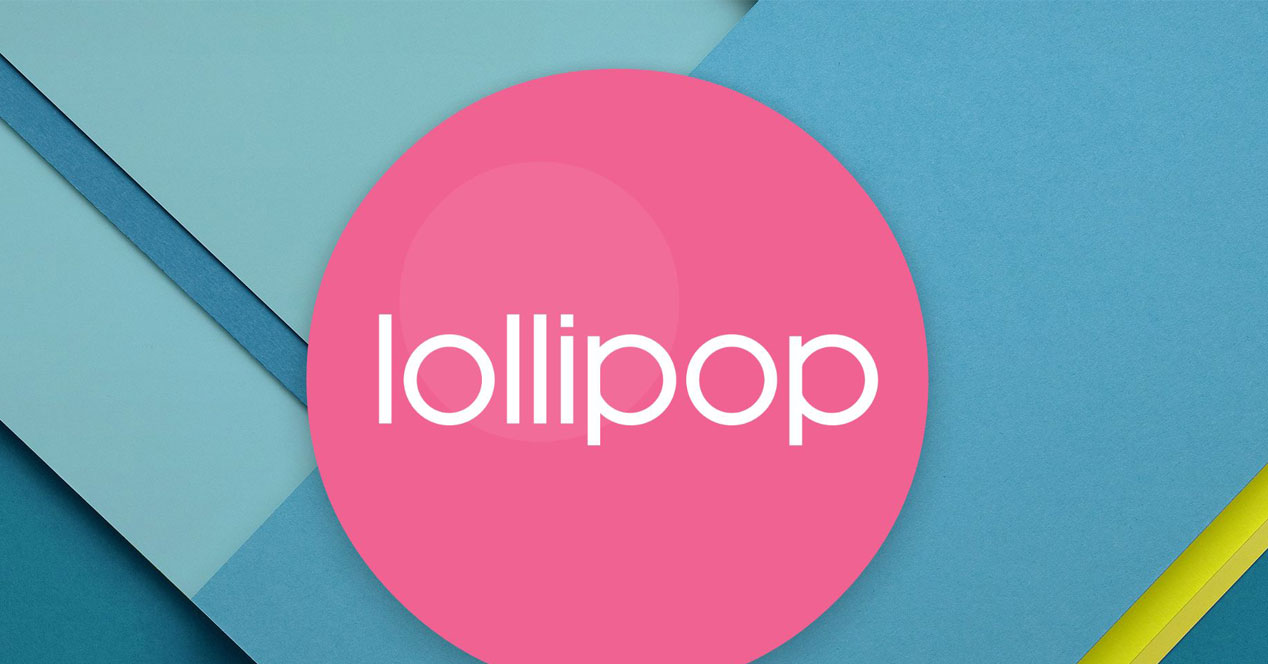
Little by little the entire product range of the Huawei Honor range is getting its update to Android 5.1.1. The most powerful models that exist in this product range have already taken the step, and now it is up to the Honor 4X, one of the first terminals of the company that attracted attention for its quality / price ratio.
The fact is that an official firmware has been published and made ready for download in which it includes the latest version of Android Lollipop from Google, which allows users who have one of these devices (with a 5,5-inch screen, processor 1,2 GHz and 2 GB of RAM) give the jump from KitKat and enjoy exciting news on things like design and performance improvements. By the way, as it will be seen to reach a successful conclusion, you have to carry out the process manually and make a backup copy of the data you have since these are erased.
Apart from being included in the ROM the version 5.1.1 Android for the Honor 4X, progress is also made in regards to the version of the operating system customization, since this is EMUI 3.1. The fact is that taking the leap is possible and we are going to explain how to do it. Before doing so, and as we always warn, performing the steps indicated in this article is the sole responsibility of the user himself and the battery charge must be at least 90%.
Download and installation
Below we provide the instructions to bring the Honor 4X to a new version of its operating system. You have to be patient, follow the specific order and use the internal storage of the device to store the firmware that, by the way, occupies 1,4 GB (For this reason, it is advisable to download it connected to a WiFi network). This is what to do:
- Download the firmware with Android 5.1.1 for the Honor 4X here
- Save this in the folder named dload on the device itself. If it does not exist, create it and extract the file named update.app.
- Access the Update software tool in the Honor 4X Settings. Click on Manu and select the option called Local update. In the list that the previously copied file will appear (if not, it is that it was not saved in the correct place)
- Click on it and the installation process will begin. Now you just have to be patient and wait for everything to be completed, for which it will be necessary, at least, that the Honor 4X is restarted once
At the end you will have Android 5.1.1 available in the Honor 4X and you will be able to enjoy the new operating system and the best performance of the terminal. Others Tutorials for devices that use Google development you can find them in this section de Android Ayuda.


Thank goodness I was going to be one of the first to receive lolipop for me this is a full-blown scam they announced it for July and that it was going to be one of the first and they have been the first in line and 4 months late
Surprisingly it took a long time to provide the update, it is true. Hopefully in the future this is not the case and the "hand" of collaboration with Google will be noticed. Please, if you like, can you tell us about the improvements you notice once you use the update?
Greetings and thanks for following.