
There are quite a few options for download YouTube videos from your Android. Something very useful that will allow you to watch your favorite videos from your mobile without having to consume data from your rate and even if you do not have an internet connection, as many times as you want. Instube is a very useful, simple and fast application if you want download videos from YouTube from your Android.
Although it is not the only application, since we have others as popular as Snaptube to download YouTube videos from your Android and it is not the first time that we talk about any of them, Instube is one of the best options that you can find although not in the Google Play Store but you will have to download it on your mobile and install it externally.
The application has a very simple interface and looks almost identical to YouTube, but allows you to download the videos to the memory of your phone. You can navigate through the app as if it were YouTube and when you see a video that you want to download and have on your phone, it will be enough for you to do so.
Downloading it is very simple and it will be enough to press a button but the application also offers other functions such as using it as the default player on our mobile for all the audio and video content we have or sharing the videos directly from the application as if we were within YouTube .
You will not only be able to download YouTube videos but also Facebook videos, download videos from Vimeo, Instagram, Twitter ... it is compatible with many video applications and you can even add new platforms so that it is easy to access the downloads from the applications you use. use.
It is an application that is not in the Google Play Store so as always in these cases it will be necessary to download it and activate in the settings of our phone the option of "unknown sources" in the security section of our mobile. Once we have activated the button that allows unknown origin, we can install the application and use it on our mobile to download everything we need.

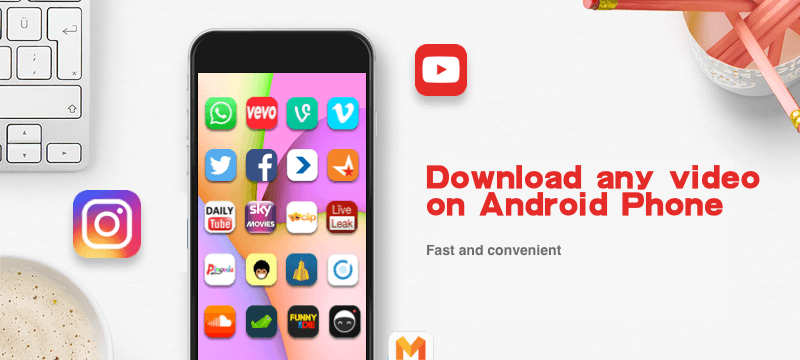
Then the mobile gets slow because it has little space.